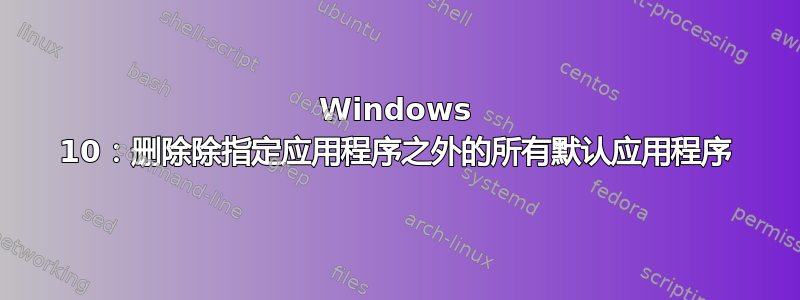
我尝试删除所有 Windows 10 默认应用程序,但某些特定应用程序除外(例如 Windows 商店和 Windows DVD 播放器)。我通过 Google 找到的唯一方法是使用以下 Powershell 命令:
Get-AppxPackage | Remove-AppxPackage | where-object {$_.Name -notlike "Microsoft.WindowsDVDPlayer", "*store*"}
这似乎对所有人都有效,除了我。该命令删除了登录用户的所有应用程序,并且似乎忽略了“where-object”部分。还有其他方法可以做到这一点吗(或者有人知道为什么它对我不起作用)?
答案1
该Remove-AppxPackage命令必须位于末尾。您必须先过滤列表,然后才能处理它。
像这样:
Get-AppxPackage | Where-Object { $_.Name -notlike "Microsoft.WindowsDVDPlayer", "*store*" } | Remove-AppxPackage


