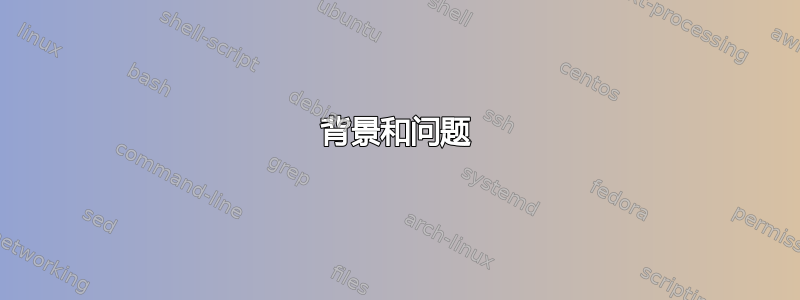
背景和问题
我用我的 MotoG3 Android 手机录制了一段视频,生成的视频(可能是由于摇晃手机)旋转播放,即垂直播放,这不是我想要的。视频保存在 MP4 容器中。
检查录制的文件后,我发现(使用ffprobe和mediainfo)它包含一个标志,指示视频流旋转了 90 度,这解释了播放视频时的旋转。以下是 的输出ffprobe:
$ ffprobe -hide_banner ~/Pictures/2016/06/19/vid_20160619_170845475.mp4
Input #0, mov,mp4,m4a,3gp,3g2,mj2, from '/home/rbrito/Pictures/2016/06/19/vid_20160619_170845475.mp4':
Metadata:
major_brand : mp42
minor_version : 0
compatible_brands: isommp42
creation_time : 2016-06-19 20:25:49
com.android.version: 6.0
Duration: 00:17:01.96, start: 0.000000, bitrate: 17134 kb/s
Stream #0:0(eng): Video: h264 (High) (avc1 / 0x31637661), yuv420p, 1920x1080, 17000 kb/s, SAR 1:1 DAR 16:9, 29 fps, 29.42 tbr, 90k tbn, 180k tbc (default)
Metadata:
rotate : 90
creation_time : 2016-06-19 20:25:49
handler_name : VideoHandle
encoder : MOTO
Side data:
displaymatrix: rotation of -90.00 degrees
Stream #0:1(eng): Audio: aac (LC) (mp4a / 0x6134706D), 48000 Hz, stereo, fltp, 128 kb/s (default)
Metadata:
creation_time : 2016-06-19 20:25:49
handler_name : SoundHandle
由于该视频是我儿子的一次罕见活动的视频,因此我想对视频文件进行最少的更改,最好只删除旋转元数据而不删除其他任何内容。
不幸的是,使用来自其他答案没有帮助。我尝试使用:
ffmpeg -i ~/Pictures/2016/06/19/vid_20160619_170845475.mp4 -c copy -metadata:s:v:0 rotate=0 -an vid_20160619_170845475_unrotated.mp4
但其他元数据(如日期等)不存在于生成的文件中。这尤其使组织程序在按日期等显示文件时感到困惑。
有没有办法尽量少地改变输入数据(可能重新混合),以使其尽可能接近原始数据?特别是,我不想重新编码文件。
任何在 Linux 下可用的工具都是优先的。
额外的信息
由于询问了 ffmpeg 的完整输出,因此这里提供。这是一个纯 Debian 测试用户空间。
顺便提一下,ffmpeg 抱怨库不匹配,因为它在 Debian 中编译了两次,一次没有可能有问题的编解码器,另一次有一些额外的编解码器。我使用的是带有额外编解码器的版本,但我认为这并不重要,因为这里只使用了多路复用。
重新混合之前的元数据
$ ffprobe -hide_banner ~/Pictures/2016/06/19/vid_20160619_170845475.mp4
Input #0, mov,mp4,m4a,3gp,3g2,mj2, from '/home/rbrito/Pictures/2016/06/19/vid_20160619_170845475.mp4':
Metadata:
major_brand : mp42
minor_version : 0
compatible_brands: isommp42
creation_time : 2016-06-19 20:25:49
com.android.version: 6.0
Duration: 00:17:01.96, start: 0.000000, bitrate: 17134 kb/s
Stream #0:0(eng): Video: h264 (High) (avc1 / 0x31637661), yuv420p, 1920x1080, 17000 kb/s, SAR 1:1 DAR 16:9, 29 fps, 29.42 tbr, 90k tbn, 180k tbc (default)
Metadata:
rotate : 90
creation_time : 2016-06-19 20:25:49
handler_name : VideoHandle
encoder : MOTO
Side data:
displaymatrix: rotation of -90.00 degrees
Stream #0:1(eng): Audio: aac (LC) (mp4a / 0x6134706D), 48000 Hz, stereo, fltp, 128 kb/s (default)
Metadata:
creation_time : 2016-06-19 20:25:49
handler_name : SoundHandle
重新混合过程
请注意,音频元数据未被复制(由于该-metadata:s:v:0选项,这是我所期望的),并且 ffmpeg 告诉我它正在复制视频元数据(没有旋转设置)。
$ ffmpeg -hide_banner -i ~/Pictures/2016/06/19/vid_20160619_170845475.mp4 -c copy -metadata:s:v:0 rotate=0 -an vid_20160619_170845475_unrotated.mp4
Input #0, mov,mp4,m4a,3gp,3g2,mj2, from '/home/rbrito/Pictures/2016/06/19/vid_20160619_170845475.mp4':
Metadata:
major_brand : mp42
minor_version : 0
compatible_brands: isommp42
creation_time : 2016-06-19 20:25:49
com.android.version: 6.0
Duration: 00:17:01.96, start: 0.000000, bitrate: 17134 kb/s
Stream #0:0(eng): Video: h264 (High) (avc1 / 0x31637661), yuv420p, 1920x1080, 17000 kb/s, SAR 1:1 DAR 16:9, 29 fps, 29.42 tbr, 90k tbn, 180k tbc (default)
Metadata:
rotate : 90
creation_time : 2016-06-19 20:25:49
handler_name : VideoHandle
encoder : MOTO
Side data:
displaymatrix: rotation of -90.00 degrees
Stream #0:1(eng): Audio: aac (LC) (mp4a / 0x6134706D), 48000 Hz, stereo, fltp, 128 kb/s (default)
Metadata:
creation_time : 2016-06-19 20:25:49
handler_name : SoundHandle
Output #0, mp4, to 'vid_20160619_170845475_unrotated.mp4':
Metadata:
major_brand : mp42
minor_version : 0
compatible_brands: isommp42
com.android.version: 6.0
encoder : Lavf57.25.100
Stream #0:0(eng): Video: h264 ([33][0][0][0] / 0x0021), yuv420p, 1920x1080 [SAR 1:1 DAR 16:9], q=2-31, 17000 kb/s, 29 fps, 29.42 tbr, 90k tbn, 90k tbc (default)
Metadata:
encoder : MOTO
creation_time : 2016-06-19 20:25:49
handler_name : VideoHandle
rotate : 0
Stream mapping:
Stream #0:0 -> #0:0 (copy)
Press [q] to stop, [?] for help
frame=29640 fps=403 q=-1.0 Lsize= 2121038kB time=00:17:01.91 bitrate=17003.0kbits/s speed=13.9x
video:2120800kB audio:0kB subtitle:0kB other streams:0kB global headers:0kB muxing overhead: 0.011211%
重新混合后的元数据
请注意,输出中没有视频元数据,只有容器级元数据。
$ ffprobe -hide_banner vid_20160619_170845475_unrotated.mp4
Input #0, mov,mp4,m4a,3gp,3g2,mj2, from 'vid_20160619_170845475_unrotated.mp4':
Metadata:
major_brand : isom
minor_version : 512
compatible_brands: isomiso2avc1mp41
encoder : Lavf57.25.100
Duration: 00:17:01.95, start: 0.000000, bitrate: 17002 kb/s
Stream #0:0(eng): Video: h264 (High) (avc1 / 0x31637661), yuv420p, 1920x1080, 17000 kb/s, 29 fps, 29.42 tbr, 90k tbn, 180k tbc (default)
Metadata:
handler_name : VideoHandler
答案1
FFmpeg 默认不会传输大多数用户元数据,但它会传输旋转标签等字段。
以下命令指示 FFmpeg 传输所有元数据,但随后覆盖旋转标签值。
ffmpeg -i in.mp4 -c copy -map_metadata 0 -metadata:s:v:0 rotate=0 -an out.mp4
答案2
运行此命令:
ffmpeg -i oldfile.mp4 -codec copy -metadata title="" -metadata album="" -metadata year="" -metadata container="" -metadata artist="" -metadata comment="" newfile.mp4
通过在每个元数据类型中使用“”,它将清空旧的元数据,然后 ffmpeg 会将整个文件复制到一个元数据已被清除的新文件。
您需要在创建新文件后删除旧文件以避免重复。
答案3
安装 mutagen python 库:
python3.6 -m pip install --user mutagen或者:
python2.7 -m pip install --user mutagenMutagen 是一个处理音频元数据的 Python 模块。
将以下内容保存为,
metadata_cleaner.py但您可以随意命名。改变
VIDEO_FOLDER = 'your_full_path_for_your_videos_folder'变量。在“您的更改”行之间修改您想要覆盖的属性。
随处奔跑
python metadata_cleaner.py。
脚本如下:
import os
from mutagen.mp4 import MP4
## Can import MP3 as well if you want to modify MP3 files
## Folder full path to the files you want to modify:
FILES_FOLDER = "/media/removable/64GB-Micro/FilesToClean"
def get_all_files(path):
"""Returns all the files in the path as a list
"""
return os.listdir(path)
def clean_metadata(videos_dir, files):
"""
Receives two variables videos_dir (full file folder path) and files (list)
Iterates over all the files in the directory and creates full paths for
every file using the videos_dir path and os.path.join function.
"""
for file_name in files:
file_path = os.path.join(videos_dir, file_name)
## create MP4 video_file instance
video_file = MP4(file_path)
## This line will print out all key-value for the video_file-s:
## Useful if you don't know which attributes you want to modify yet
print(video_file)
## In this example I wanted to clean the ART, aArt = Artist metadata
## and nam = Song Name metadata
## These prints will show artists and titles for each file before clean
## -------------------------- Your changes ---------------------------
print("file_name: {}".format(file_name))
print("Old ART: {}".format(video_file.get('\xa9ART', "Key not found")))
print("Old aArt: {}".format(video_file.get('aART', "Key not found")))
print("Old nam: {}".format(video_file.get('\xa9nam', "Key not found")))
## clean artist and name
## This part will overwrite the artist and song name attributes
video_file['\xa9ART'] = ''
video_file['aART'] = ''
video_file['\xa9nam'] = ''
## -------------------------- Your changes ---------------------------
## save new metadata
video_file.save()
## show video_file artist and title after clean
## Just to see if our actions were successful print out song metadata
## again after the changes
print("New ART: {}".format(video_file.get('\xa9ART', "Key not found")))
print("New aArt: {}".format(video_file.get('aART', "Key not found")))
print("New nam: {}".format(video_file.get('\xa9nam', "Key not found")))
if __name__ == '__main__':
## load all the files into files variable as a list
files = get_all_files(FILES_FOLDER)
## run clean_metadata function to clean all the files in the VIDEO_FOLDER
## path
clean_metadata(videos_dir=FILES_FOLDER, files=files)


