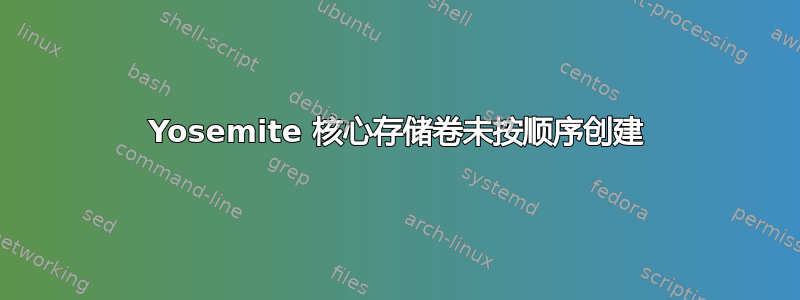
我需要在 2014 年中期 MacBook Pro Retina 中的 Yosemite(10.10.5)CoreStorage 卷中创建多个分区。
MACOS(优胜美地)
开发者将符号链接至 var/local 和其他
WINDOWS(Windows 操作系统)
LINUX(LINUX)*PS:看来linux不会加载CoreStorage卷。
HOME 设为我的用户文件夹和所有应用程序的默认路径
主要想法是创建一个结构,以便在需要时轻松重新安装 OS X,然后只需创建指向其他分区中文件夹的符号链接即可。任何建议都将不胜感激。
我知道某些应用程序需要/喜欢放在启动驱动器应用程序文件夹中,有什么办法可以解决这个问题吗?
因此我按照它的命令发出这些命令:
diskutil unmountDisk /dev/disk1
diskutil cs 删除卷 Logical_Volume_UUID
diskutil cs 创建卷 BFD915CA-2745-49AF-8FA9-8FA8C7FDF97F jhfs+ MACOS 35g
diskutil cs createVolume BFD915CA-2745-49AF-8FA9-8FA8C7FDF97F jhfs+ 开发者 20g
diskutil cs createVolume BFD915CA-2745-49AF-8FA9-8FA8C7FDF97F jhfs+ WINDOWS 20g
diskutil cs 创建卷 BFD915CA-2745-49AF-8FA9-8FA8C7FDF97F jhfs+ LINUX 20g
diskutil cs 创建卷 BFD915CA-2745-49AF-8FA9-8FA8C7FDF97F jhfs+ HOME 400g
diskutil cs lis 中列出的卷与我创建它们的顺序不一致。在磁盘实用程序中,我们也得到了不同的顺序。我也尝试以相反的顺序创建卷,但它也不遵循顺序。
现在我在 MACOS 逻辑卷中有了 Yosemite。
更快的解决方案应该是重命名逻辑卷并调整其大小。
我应该使用什么命令来调整 LV 大小?
为什么磁盘标签 disk1、disk2... 的顺序与 LV 的创建顺序不同?
磁盘工具中的卷顺序是:
开发商
Linux
视窗
苹果系统
家
为什么不采用该命令来创建卷?
苹果系统
开发商
视窗
Linux
家
我该如何解决这个问题?我应该使用什么命令来加密 HOME?
这是我在 diskutil cs 列表中得到的结果
CoreStorage logical volume groups (1 found)
|
+-- Logical Volume Group BFD915CA-2745-49AF-8FA9-8FA8C7FDF97F
=========================================================
Name: Macintosh HD
Status: Online
Size: 499418034176 B (499.4 GB)
Free Space: 4065718272 B (4.1 GB)
|
+-< Physical Volume B5FF539C-AAFE-49D0-8F7B-78582E258A9F
| ----------------------------------------------------
| Index: 0
| Disk: disk0s2
| Status: Online
| Size: 499418034176 B (499.4 GB)
|
+-> Logical Volume Family 2E18D1FC-018D-4462-B5E0-F167E2B52097
| ----------------------------------------------------------
| Encryption Status: Unlocked
| Encryption Type: None
| Conversion Status: NoConversion
| Conversion Direction: -none-
| Has Encrypted Extents: No
| Fully Secure: No
| Passphrase Required: No
| |
| +-> Logical Volume 221937DA-D86B-4EBE-841A-E99004B573C4
| ---------------------------------------------------
| Disk: disk4
| Status: Online
| Size (Total): 19999997952 B (20.0 GB)
| Conversion Progress: -none-
| Revertible: No
| LV Name: DEVELOPER
| Volume Name: DEVELOPER
| Content Hint: Apple_HFS
|
+-> Logical Volume Family 6AD727A4-1D7B-4BE5-BB4F-389A9475D52D
| ----------------------------------------------------------
| Encryption Status: Unlocked
| Encryption Type: None
| Conversion Status: NoConversion
| Conversion Direction: -none-
| Has Encrypted Extents: No
| Fully Secure: No
| Passphrase Required: No
| |
| +-> Logical Volume DB7657A6-77F3-4821-8828-68ABB5E910F0
| ---------------------------------------------------
| Disk: disk2
| Status: Online
| Size (Total): 19999997952 B (20.0 GB)
| Conversion Progress: -none-
| Revertible: No
| LV Name: LINUX
| Volume Name: LINUX
| Content Hint: Apple_HFS
|
+-> Logical Volume Family 3AD2E188-14A2-4ECD-8627-0115CA758437
| ----------------------------------------------------------
| Encryption Status: Unlocked
| Encryption Type: None
| Conversion Status: NoConversion
| Conversion Direction: -none-
| Has Encrypted Extents: No
| Fully Secure: No
| Passphrase Required: No
| |
| +-> Logical Volume C9F4DDEC-D489-44E5-8BE4-D1847ABDAF38
| ---------------------------------------------------
| Disk: disk1
| Status: Online
| Size (Total): 19999997952 B (20.0 GB)
| Conversion Progress: -none-
| Revertible: No
| LV Name: WINDOWS
| Volume Name: WINDOWS
| Content Hint: Apple_HFS
|
+-> Logical Volume Family 671345B8-E0E8-4CD2-994A-3D9E7DE292F1
| ----------------------------------------------------------
| Encryption Status: Unlocked
| Encryption Type: None
| Conversion Status: NoConversion
| Conversion Direction: -none-
| Has Encrypted Extents: No
| Fully Secure: No
| Passphrase Required: No
| |
| +-> Logical Volume 10A7B3FF-E15A-4CC2-B703-BBBB98A83236
| ---------------------------------------------------
| Disk: disk3
| Status: Online
| Size (Total): 34999996416 B (35.0 GB)
| Conversion Progress: -none-
| Revertible: No
| LV Name: MAC OS X
| Volume Name: MAC OS X
| Content Hint: Apple_HFS
|
+-> Logical Volume Family 1517DD24-A8AC-464D-ADB9-A0F20BAF1C53
----------------------------------------------------------
Encryption Status: Unlocked
Encryption Type: None
Conversion Status: NoConversion
Conversion Direction: -none-
Has Encrypted Extents: No
Fully Secure: No
Passphrase Required: No
|
+-> Logical Volume D37731A9-95D0-430D-A0AA-EF97E9E3FD35
---------------------------------------------------
Disk: disk5
Status: Online
Size (Total): 400000000000 B (400.0 GB)
Conversion Progress: -none-
Revertible: No
LV Name: HOME
Volume Name: HOME
Content Hint: Apple_HFS
这是 diskutil 列表输出:
/dev/disk0
#: TYPE NAME SIZE IDENTIFIER
0: GUID_partition_scheme *500.3 GB disk0
1: EFI EFI 209.7 MB disk0s1
2: Apple_CoreStorage 499.4 GB disk0s2
3: Apple_Boot Recovery HD 650.0 MB disk0s3
/dev/disk1
#: TYPE NAME SIZE IDENTIFIER
0: Apple_HFS WINDOWS *20.0 GB disk1
Logical Volume on disk0s2
C9F4DDEC-D489-44E5-8BE4-D1847ABDAF38
Unencrypted
/dev/disk2
#: TYPE NAME SIZE IDENTIFIER
0: Apple_HFS LINUX *20.0 GB disk2
Logical Volume on disk0s2
DB7657A6-77F3-4821-8828-68ABB5E910F0
Unencrypted
/dev/disk3
#: TYPE NAME SIZE IDENTIFIER
0: Apple_HFS MAC OS X *35.0 GB disk3
Logical Volume on disk0s2
10A7B3FF-E15A-4CC2-B703-BBBB98A83236
Unencrypted
/dev/disk4
#: TYPE NAME SIZE IDENTIFIER
0: Apple_HFS DEVELOPER *20.0 GB disk4
Logical Volume on disk0s2
221937DA-D86B-4EBE-841A-E99004B573C4
Unencrypted
/dev/disk5
#: TYPE NAME SIZE IDENTIFIER
0: Apple_HFS HOME *400.0 GB disk5
Logical Volume on disk0s2
D37731A9-95D0-430D-A0AA-EF97E9E3FD35
Unencrypted
答案1
在我看来,你正在尝试做的事是极其愚蠢的。
你做不是需要在 2014 年中期 MacBook Pro Retina 中的 Yosemite(10.10.5)CoreStorage 卷中创建多个分区。
如果您需要加密您的 OS X 分区,那么您需要该分区的核心存储。
Windows 和 Linux 分区不应通过核心存储创建。如果需要加密,则应使用这些操作系统提供的任何方法。


