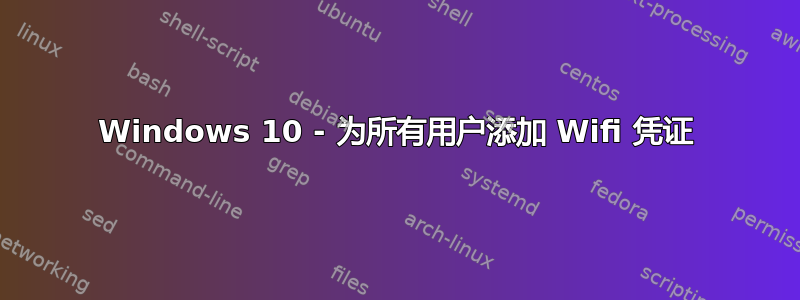
Windows 10 仅为当前用户保存 WiFi EAP 凭据。也就是说,当用户注销时,它会断开与网络的连接,而使用其他用户登录则需要输入更多凭据。如何将其设置为保存所有用户的凭据并在注销时保持连接?
答案1
首先,使用以下命令导出现有的 WiFi 配置文件:
netsh wlan export profile name="WifiNetwork" folder="C:\path\" key=clear
之后,将其添加到所有用户:
netsh wlan add profile filename="full path of .xml file" user=all
有关详细信息,请参阅本教程tenforums.com:


