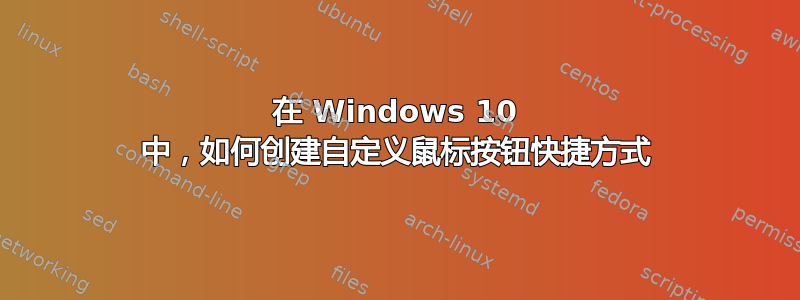
有人知道如何更改鼠标按钮快捷键吗?
我的鼠标有 6 个按钮,我需要其中一个按钮来执行与 Ctrl+V 相同的操作。
答案1
通常,当您安装驱动程序和/或软件时,它会提供一个 .exe 文件,您可以在其中进行这些更改。
安装软件,然后打开它,看看它是否提供任何内容。如果失败,请转到控制面板并打开鼠标,看看是否有选项。
或者你也可以使用 AutoHotKey
https://autohotkey.com/docs/KeyList.htm
General
LButton Left mouse button
RButton Right mouse button
MButton Middle or wheel mouse button
Advanced
XButton1 4th mouse button. Typically performs the same function as Browser_Back.
XButton2 5th mouse button. Typically performs the same function as Browser_Forward.
Wheel
WheelDown Turn the wheel downward (toward you).
WheelUp Turn the wheel upward (away from you).
WheelLeft
WheelRight
[v1.0.48+]: Scroll to the left or right.
Requires Windows Vista or later. These can be used as hotkeys with some (but not all) mice which have a second wheel or support tilting the wheel to either side. In some cases, software bundled with the mouse must instead be used to control this feature. Regardless of the particular mouse, Send and Click can be used to scroll horizontally in programs which support it.


