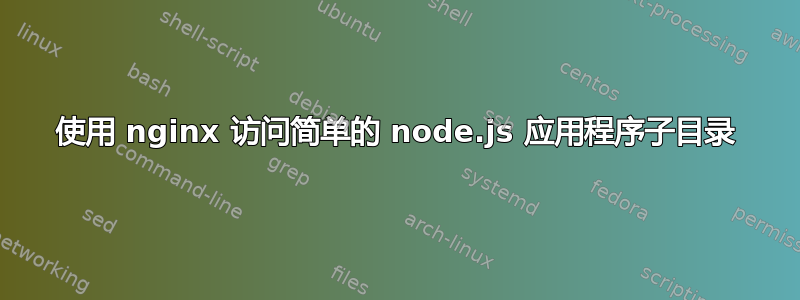
我有一台安装了 nginx 的 Ubuntu 服务器,并在端口 3000 上运行一个简单的 node.js 应用程序。
我设法配置 nginx 来为 / 上的应用程序提供服务。
我的结构如下:
mainFolder
app.js etc...
------------->folder1
index.html
----------->folder2
index.html
现在,当通过浏览器访问我的服务器 IP 时,我index.html从文件夹 1 获得:这是正确的。
但当我尝试访问时,myIp/folder2/index.html 我得到:404 Not Found
Nginx 配置:
server {
listen 80 default_server;
listen [::]:80 default_server ipv6only=on;
location / {
proxy_pass http://localhost:3000;
# First attempt to serve request as file, then
# as directory, then fall back to displaying a 404.
try_files $uri $uri/ =404;
# Uncomment to enable naxsi on this location
# include /etc/nginx/naxsi.rules
auth_basic "Restricted";
auth_basic_user_file /etc/nginx/.htpasswd;
}
有人能解释一下我在这里做错了什么吗?
非常感谢您的帮助。
答案1
从您提供的文件树中,我了解到folder2位于folder1。这意味着要访问folder2/index.html,您应该使用的完整 URL 是:127.0.0.1/folder1/folder2/index.html将 IP 替换为您的 IP/域名。
如果您想访问它,127.0.0.1/folder2/index.html您需要将其放在folder2与 相同的文件夹中folder1。


