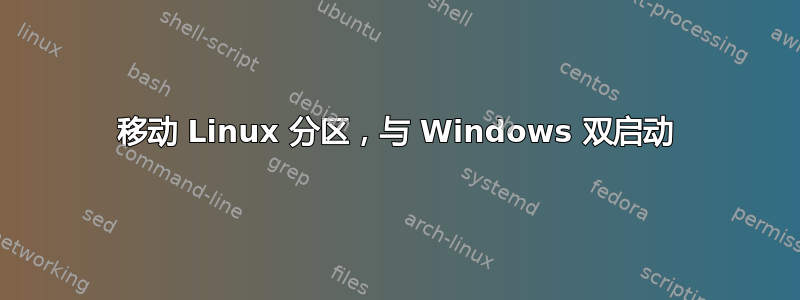
我没有考虑扩展 Linux 分区...我需要缩小(一个,较大的)并移动它(两个,使用交换)...
这是我的 Windows 视图(磁盘管理)中的 HD
现在,我想减少最后一个分区(使用 CenOS),并移动这两个分区......
类似图片 (检查Unallocated是否更大,并将 Linux 分区移至右侧):
我需要获得一个唯一的一个更大(Windows 分区和 Linux 分区)之间的分区。
这里使用 CentOS 查看gparted
Linux 的警告
# gparted
======================
libparted : 2.1
======================
WARNING: the kernel failed to re-read the partition table on /dev/sdb (Device or resource busy). As a result, it may not reflect all of your changes until after reboot.
WARNING: the kernel failed to re-read the partition table on /dev/sdb (Device or resource busy). As a result, it may not reflect all of your changes until after reboot.
# partprobe
Warning: WARNING: the kernel failed to re-read the partition table on /dev/sdb (Device or resource busy). As a result, it may not reflect all of your changes until after reboot.
#
对此有哪些建议?
需要采取什么步骤(不仅仅是缩小)?
答案1
如何使用 gparted 来实现。
首先备份你的数据,然后
/dev/sdb6向右收缩。/dev/sdb5向右移动。(现在注意看@curtis 说了什么)
如果你接下来要延伸
/dev/sdb3到太空,那么- 将(扩展分区)缩小
/dev/sdb4到右侧。 - 延伸
/dev/sdb3到太空。 - 点击应用
- 将(扩展分区)缩小
否则,如果你接下来要添加一个新分区,那么
- 添加新分区
/dev/sdb4(扩展分区) - 点击应用
- 添加新分区
别的
- 错误





