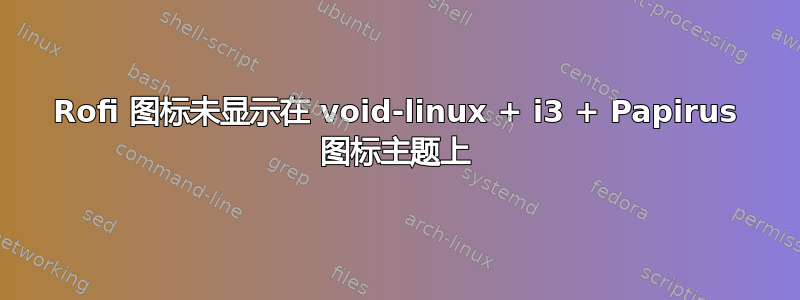
我安装后Papirus 图标主题包,我设置 rofi 配置如下:
rofi.theme: ~/.vendor/gruvbox-rofi/gruvbox-dark.rasi
rofi.show-icons: true
在 rofi 启动时,我可以看到应用程序图标的空间,但什么也没有出现。
但图标主题似乎很好检测到:
❯ screenfetch -n
sullivan@sweethome
OS: Void Linux
Kernel: x86_64 Linux 4.19.27_1
Uptime: 1h 51m
Packages: 663
Shell: zsh 5.7.1
Resolution: 1920x1080
WM: i3
GTK Theme: gnome [GTK2/3]
Icon Theme: Papirus
Font: Sans 10
CPU: Intel Core i7-6700 @ 8x 4GHz [61.0°C]
GPU: GeForce GTX 970
RAM: 4869MiB / 15967MiB
我也添加了rofi.icon-theme: Papirus没有成功。
我缺少什么?我很确定我不必安装完整的桌面环境即可使其正常工作,但我真的不知道还能做什么。
rofi 与 i3 一起启动的方式:
bindsym $mod+d exec rofi -show run
Rofi当前版本:
❯ rofi -version
Version: 1.5.2
谢谢
答案1
使用“drun”代替“run”。
应该看起来像:
bindsym $mod+d exec rofi -show drun


