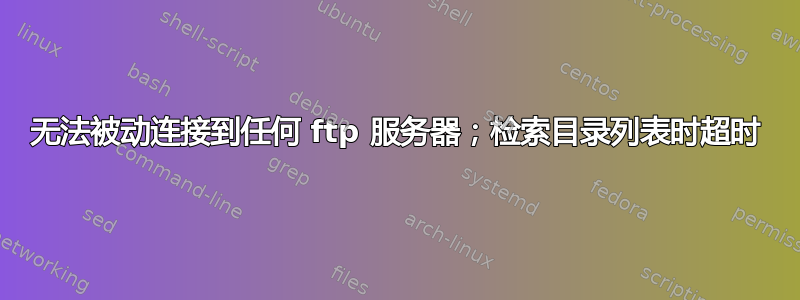
我的笔记本电脑无法被动连接到任何 FTP 服务。通过 FileZilla 连接时,我可以看到它可以正常连接和登录,但在检索目录列表时总是会超时。例如,当尝试连接到ftp://ftp.ncbi.nih.gov/被动地,这是 FileZilla 输出:
Status: Resolving address of ftp.ncbi.nih.gov
Status: Connecting to 130.14.250.12:21...
Status: Connection established, waiting for welcome message...
Status: Insecure server, it does not support FTP over TLS.
Status: Server does not support non-ASCII characters.
Status: Logged in
Status: Retrieving directory listing...
Command: PWD
Response: 257 "/" is the current directory
Command: TYPE I
Response: 200 Type set to I
Command: PASV
Response: 227 Entering Passive Mode (130,14,250,12,195,109).
Command: MLSD
Error: Connection timed out after 20 seconds of inactivity
Error: Failed to retrieve directory listing
但是,当使用 FileZilla 的站点管理器主动连接时,我可以检索目录列表:
Status: Resolving address of ftp.ncbi.nih.gov
Status: Connecting to 130.14.250.11:21...
Status: Connection established, waiting for welcome message...
Status: Insecure server, it does not support FTP over TLS.
Status: Server does not support non-ASCII characters.
Status: Logged in
Status: Retrieving directory listing...
Status: Directory listing of "/" successful
以下是我迄今为止尝试过的列表:
- 路由器是
CenturyLink Zyxel PK5001z。固件已经更新一段时间了CZP003-4.3.009.31。重新启动似乎可以暂时解决问题,但会在不确定的时间内(一两天)再次出现。 - 这个问题只影响我的电脑。连接到路由器的其他所有设备似乎都处理多个被动 FTP 连接。
- 笔记本电脑上的无线网卡是
Intel(R) Centrino(R) Wireless-N 2230。我尝试过更新驱动程序、断开与路由器的连接并重新连接、在设备管理器中禁用并重新启用;但都没有效果。 - 我已检查过并且该网络的设置
Make this PC Discoverable已设为。 - 通过以太网连接到路由器允许被动 ftp 正常工作,但这不是一个选项。
- 当将旧路由器
Netgear WNDR3700插入 Zyxel 并连接到它时,这似乎也能解决问题,但我不确定同时激活两个路由器是否是个好主意。 - 我尝试将计算机设置为 DMZ 并同时禁用 Windows Defender 和 Windows 防火墙;但这也没有任何效果。
答案1
似乎有什么东西阻止了您与 FTP 服务器的无线连接。您还有其他笔记本电脑可以尝试吗?检查您的防火墙/路由器设置,确保 FTP 所需的端口未被阻止。


