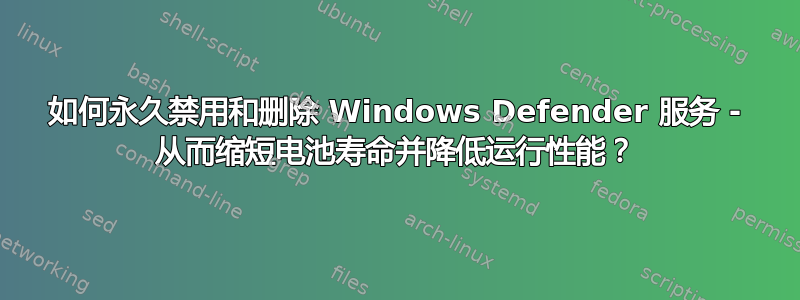
我正在运行 Windows 的最新更新,并且我想删除笔记本电脑上所有基于防病毒的保护以节省电池电量。
我尝试进入 PC 设置和 Windows Defender,但它像拥有我机器的间谍病毒一样不断自我启用......
我也尝试过这个:
Windows Registry Editor Version 5.00
[HKEY_LOCAL_MACHINE\SOFTWARE\Policies\Microsoft\Windows Defender]
"DisableAntiSpyware"=dword:00000000
[HKEY_LOCAL_MACHINE\SOFTWARE\Policies\Microsoft\Windows Defender\Real-Time Protection]
"DisableRealtimeMonitoring"=dword:00000001
重启后它仍会恢复。
我也无法禁用该服务。
答案1
有几个选择。
winaero.com 网站上提到了三个选项:
http://winaero.com/blog/disable-or-enable-windows-defender-in-windows-10/
- 使用 Winaero
- 像以前一样暂时禁用它(尽管大多数人认为这只是暂时的)。
- 通过组策略
除了相同的组策略方法外,还有一些更像黑客的解决方案:
http://www.ghacks.net/2015/10/25/how-to-disable-windows-defender-in-windows-10-permanently/
- 组策略
- 修改注册表(我也认为这会起作用,正如您尝试和提到的)
- 禁用并添加任务计划程序
- 一个名为“NoDefender”的实用程序<==我还没有尝试过
以下是使用 Winareo 下载后的更新和安全设置页面(我扫描使用https://www.virustotal.com/
答案2
Ghacks 的第二种方法对我有用,Windows Defender 已被完全禁用数月:http://www.ghacks.net/2015/10/25/how-to-disable-windows-defender-in-windows-10-permanently/
使用 Windows 注册表禁用 Windows Defender
您也可以在 Windows 注册表中禁用 Windows Defender。基本上,这与在组策略编辑器中禁用应用程序时写入的设置相同。
Tap on the Windows-key to open the Start Menu. Type regedit.exe and hit enter. Confirm the UAC prompt to continue. Navigate to the following key: HKEY_LOCAL_MACHINE\SOFTWARE\Policies\Microsoft\Windows Defender If you see the preference DisableAntiSpyware on the right double-click on it and set it to 1 to disable Windows Defender. If the preference does not exist, right-click on Windows Defender and select New > Dword (32-bit) Value, and name it DisableAntiSpyware.要在稍后的时间点恢复 Windows Defender,请删除该项或将其值设置为 0。



