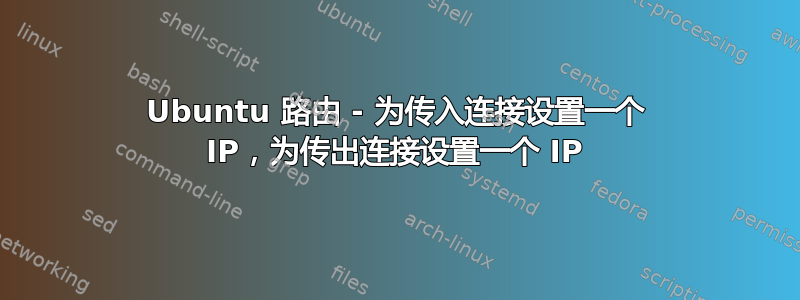
我正在尝试在我的 Ubuntu 服务器上为传入连接设置一个 IP,为传出连接设置一个 IP,并且阻止传出 IP 进行传入连接。
这是我的 ifconfig 的副本(我正在使用 * 审查一些 IPv6 IP)
eth0 Link encap:Ethernet HWaddr *
inet addr:45.35.100.115 Bcast:45.35.100.255 Mask:255.255.255.0
inet6 addr: * Scope:Link
inet6 addr: * Scope:Global
UP BROADCAST RUNNING MULTICAST MTU:1500 Metric:1
RX packets:9570 errors:0 dropped:0 overruns:0 frame:0
TX packets:8519 errors:0 dropped:0 overruns:0 carrier:0
collisions:0 txqueuelen:1000
RX bytes:2448510 (2.4 MB) TX bytes:6822014 (6.8 MB)
eth0:1 Link encap:Ethernet HWaddr *
inet addr:50.100.12.12 Bcast:0.0.0.0 Mask:255.255.255.0
UP BROADCAST RUNNING MULTICAST MTU:1500 Metric:1
lo Link encap:Local Loopback
inet addr:127.0.0.1 Mask:255.0.0.0
inet6 addr: ::1/128 Scope:Host
UP LOOPBACK RUNNING MTU:65536 Metric:1
RX packets:10479 errors:0 dropped:0 overruns:0 frame:0
TX packets:10479 errors:0 dropped:0 overruns:0 carrier:0
collisions:0 txqueuelen:1
RX bytes:3275913 (3.2 MB) TX bytes:3275913 (3.2 MB)
IP 路由列表的输出:
default via 45.33.126.1 dev eth0 metric 100
45.35.100.0/24 dev eth0 proto kernel scope link src 45.35.100.115
50.100.12.0/24 dev eth0 proto kernel scope link src 50.100.12.12
输出/etc/network/interfaces:
auto eth0
allow-hotplug eth0
iface eth0 inet6 auto
iface eth0 inet static
address 45.35.100.115/24
gateway 45.35.100.1
up ip addr add 50.100.12.12/24 dev eth0 label eth0:1
down ip addr del 50.100.12.12/24 dev eth0 label eth0:1
请告诉我如何设置一个 IP 来接收传入连接,另一个 IP 用于所有传出连接。传出 IP 不应允许任何传入流量。


