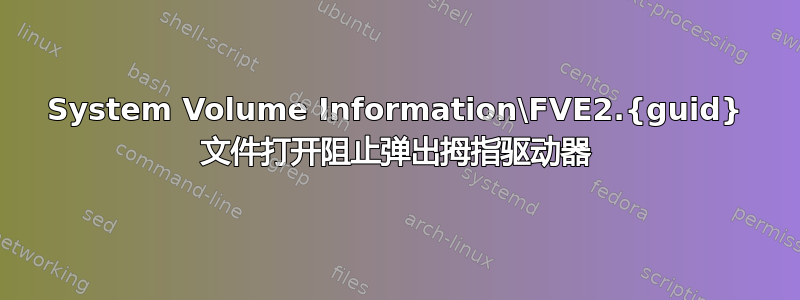
我的 Windows 10 x64 计算机永远无法弹出拇指驱动器。我收到一条消息,提示文件已打开。我运行了 nirsoft OpenFilesView,它显示以下驱动器已打开:
E:\System Volume Information\FVE2.{24e6f0ae-6a00-4f73-984b-75ce9942852d}
E:\System Volume Information\FVE2.{aff97bac-a69b-45da-aba1-2cfbce434750}.1
E:\System Volume Information\FVE2.{aff97bac-a69b-45da-aba1-2cfbce434750}.2
E:\System Volume Information\FVE2.{e40ad34d-dae9-4bc7-95bd-b16218c10f72}.1
E:\System Volume Information\FVE2.{e40ad34d-dae9-4bc7-95bd-b16218c10f72}.2
E:\System Volume Information\FVE2.{e40ad34d-dae9-4bc7-95bd-b16218c10f72}.3
该文件受 Bitlocker 保护,但它发生在我所有的可移动 USB 驱动器上。
我见过一些关于早期 Windows 版本的文章,说你可以将驱动器标记为“快速删除”,但我在 Windows 10 中没有看到该选项。


