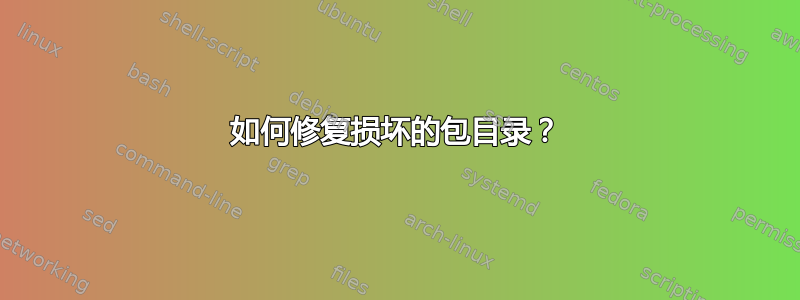
在我的 Ubuntu 11.10 上安装后mono-complete,软件包目录中的某些内容损坏了。每当我尝试安装\删除任何内容时,我都会收到错误并被告知使用apt-get -f install。我从 GUI 中得到同样的结果。当我尝试执行此操作时,我收到以下错误:
Reading package lists... Done
Building dependency tree
Reading state information... Done
Correcting dependencies... Done
The following extra packages will be installed:
mono-devel mono-xbuild
The following NEW packages will be installed:
mono-devel mono-xbuild
0 upgraded, 2 newly installed, 0 to remove and 83 not upgraded.
2 not fully installed or removed.
Need to get 0 B/2,256 kB of archives.
After this operation, 9,048 kB of additional disk space will be used.
Do you want to continue [Y/n]? Y
(Reading database ... 269743 files and directories currently installed.)
Unpacking mono-xbuild (from .../mono-xbuild_2.10.5-1_all.deb) ...
dpkg: error processing /var/cache/apt/archives/mono-xbuild_2.10.5-1_all.deb (--unpack):
unable to open '/usr/lib/mono/4.0/xbuild.exe.dpkg-new': No such file or directory
No apport report written because MaxReports is reached already
Unpacking mono-devel (from .../mono-devel_2.10.5-1_all.deb) ...
dpkg: error processing /var/cache/apt/archives/mono-devel_2.10.5-1_all.deb (--unpack):
unable to open '/usr/lib/mono/2.0/al.exe.dpkg-new': No such file or directory
No apport report written because MaxReports is reached already
Processing triggers for man-db ...
Errors were encountered while processing:
/var/cache/apt/archives/mono-xbuild_2.10.5-1_all.deb
/var/cache/apt/archives/mono-devel_2.10.5-1_all.deb
E: Sub-process /usr/bin/dpkg returned an error code (1)
我知道我缺少一些 mono 文件\目录,但我无法重新安装 mono,因为它apt-get只是告诉我运行apt-get -f install- 但是它不起作用。
我怎样才能解决这个问题?
更新
运行apt-get update出现以下错误:
W: Failed to fetch http://us.archive.ubuntu.com/ubuntu/dists/edgy/universe/source/Sources 404 Not Found [IP: 91.189.88.46 80]
W: Failed to fetch http://us.archive.ubuntu.com/ubuntu/dists/edgy/universe/binary-i386/Packages 404 Not Found [IP: 91.189.88.46 80]
W: Failed to fetch http://ppa.launchpad.net/mozillateam/firefox-stable/ubuntu/dists/oneiric/main/source/Sources 404 Not Found
W: Failed to fetch http://ppa.launchpad.net/mozillateam/firefox-stable/ubuntu/dists/oneiric/main/binary-i386/Packages 404 Not Found
E: Some index files failed to download. They have been ignored, or old ones used instead
答案1
尝试这个:
sudo apt-get update
这将更新您的系统软件列表。
进而,
sudo apt-get install -f
这应该可以修复你的包裹。
如果没有,那么你的包管理器就坏了,我建议你重新安装——但是仅有的如果你已经尝试了其他所有方法!!!
答案2
您的 /etc/apt/sources.list 的最后两行是错误的。将其从文件中删除:
deb http://us.archive.ubuntu.com/ubuntu edgy universe
deb-src http://us.archive.ubuntu.com/ubuntu edgy universe
进而:
sudo apt-get update
sudo apt-get -f install
这应该可以解决问题。如果解决了请告诉我!
问候
答案3
我在使用 Firefox 时也遇到了类似的问题。
我通过编辑状态文件解决了这个问题。只需删除引起问题的软件的条目即可。
sudo gedit /var/lib/dpkg/status
我仍然无法安装 Firefox,但至少现在可以安装其他软件了。如果您找到安装所述软件包的方法,请通知我。
答案4
请检查未正确安装并抛出错误的软件。重新安装。
sudo apt-get install --reinstall <package> .
sudo apt-get update; sudo apt-get install -f
然后继续安装您想要的软件。


