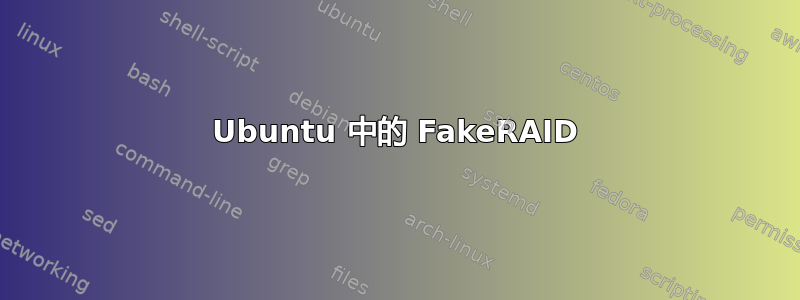
我正在尝试帮助朋友通过 Ubuntu 从混乱的 Intel RAID 中提取数据,但不确定如何继续。以下是信息:
(它是 3 驱动器 RAID5,应该使用 sda、sdb、sdc)
fdisk -l
Disk /dev/sda: 931.5 GiB, 1000204886016 bytes, 1953525168 sectors
Units: sectors of 1 * 512 = 512 bytes
Sector size (logical/physical): 512 bytes / 512 bytes
I/O size (minimum/optimal): 512 bytes / 512 bytes
Disklabel type: dos
Disk identifier: 0x1bdc8c08
Device Boot Start End Sectors Size Id Type
/dev/sda1 * 2048 718847 716800 350M 7 HPFS/NTFS/exFAT
/dev/sda2 718848 3905193983 3904475136 1.8T 7 HPFS/NTFS/exFAT
/dev/sda3 3905193984 3906115583 921600 450M 27 Hidden NTFS WinRE
/dev/sda4 3906115584 3907037183 921600 450M 27 Hidden NTFS WinRE
Disk /dev/sdb: 931.5 GiB, 1000204886016 bytes, 1953525168 sectors
Units: sectors of 1 * 512 = 512 bytes
Sector size (logical/physical): 512 bytes / 512 bytes
I/O size (minimum/optimal): 512 bytes / 512 bytes
Disklabel type: dos
Disk identifier: 0x1bdc8c08
Device Boot Start End Sectors Size Id Type
/dev/sdb1 * 2048 718847 716800 350M 7 HPFS/NTFS/exFAT
/dev/sdb2 718848 3905193983 3904475136 1.8T 7 HPFS/NTFS/exFAT
/dev/sdb3 3905193984 3906115583 921600 450M 27 Hidden NTFS WinRE
/dev/sdb4 3906115584 3907037183 921600 450M 27 Hidden NTFS WinRE
Disk /dev/sdc: 931.5 GiB, 1000204886016 bytes, 1953525168 sectors
Units: sectors of 1 * 512 = 512 bytes
Sector size (logical/physical): 512 bytes / 512 bytes
I/O size (minimum/optimal): 512 bytes / 512 bytes
Disklabel type: dos
Disk identifier: 0x1bdc8c08
Device Boot Start End Sectors Size Id Type
/dev/sdc1 * 2048 718847 716800 350M 7 HPFS/NTFS/exFAT
/dev/sdc2 718848 3905193983 3904475136 1.8T 7 HPFS/NTFS/exFAT
/dev/sdc3 3905193984 3906115583 921600 450M 27 Hidden NTFS WinRE
/dev/sdc4 3906115584 3907037183 921600 450M 27 Hidden NTFS WinRE
dmraid -s
(许多错误,如错误:pdc:读取/dev/dm-1[输入/输出错误])
*** Group superset isw_hjeajiehb
--> *Inconsistent* Active Subset
name : isw_hjeajiehb_FIRSTRAID
size : 1953519872
stride : 128
type : raid5_la
status : inconsistent
subsets: 0
devs : 2
spares : 0
dmsetup 状态
isw_hjeajiehb_FIRSTRAID: 0 1953519872 raid raid5_la 2 aa 115811520/1953519872 resync 0
isw_hjeajiehb_FIRSTRAID_err_target: 0 1953519881 error
cryptswap1: 0 25142272 crypt
isw_hjeajiehb_FIRSTRAID1: 0 716800 linear
智能信息:
/dev/sda
ID# ATTRIBUTE_NAME FLAGS VALUE WORST THRESH FAIL RAW_VALUE
1 Raw_Read_Error_Rate PO-R-- 100 100 016 - 0
2 Throughput_Performance P-S--- 129 129 054 - 125
3 Spin_Up_Time POS--- 130 130 024 - 439 (Average 444)
4 Start_Stop_Count -O--C- 099 099 000 - 4989
5 Reallocated_Sector_Ct PO--CK 100 100 005 - 8
7 Seek_Error_Rate PO-R-- 100 100 067 - 0
8 Seek_Time_Performance P-S--- 125 125 020 - 33
9 Power_On_Hours -O--C- 095 095 000 - 37210
10 Spin_Retry_Count PO--C- 100 100 060 - 0
12 Power_Cycle_Count -O--CK 100 100 000 - 1101
192 Power-Off_Retract_Count -O--CK 095 095 000 - 6025
193 Load_Cycle_Count -O--C- 095 095 000 - 6025
194 Temperature_Celsius -O---- 153 153 000 - 39 (Min/Max 17/51)
196 Reallocated_Event_Count -O--CK 100 100 000 - 10
197 Current_Pending_Sector -O---K 100 100 000 - 0
198 Offline_Uncorrectable ---R-- 100 100 000 - 0
199 UDMA_CRC_Error_Count -O-R-- 200 200 000 - 11219
/dev/sdb
ID# ATTRIBUTE_NAME FLAGS VALUE WORST THRESH FAIL RAW_VALUE
1 Raw_Read_Error_Rate POSR-- 100 100 051 - 0
3 Spin_Up_Time POS--- 085 085 011 - 5330
4 Start_Stop_Count -O--CK 099 099 000 - 1031
5 Reallocated_Sector_Ct PO--CK 100 100 010 - 0
7 Seek_Error_Rate POSR-- 100 100 051 - 0
8 Seek_Time_Performance P-S--K 100 100 015 - 0
9 Power_On_Hours -O--CK 095 095 000 - 27198
10 Spin_Retry_Count PO--CK 100 100 051 - 0
11 Calibration_Retry_Count -O--C- 100 100 000 - 0
12 Power_Cycle_Count -O--CK 099 099 000 - 888
13 Read_Soft_Error_Rate -OSR-- 100 100 000 - 0
183 Runtime_Bad_Block -O--CK 100 100 000 - 0
184 End-to-End_Error PO--CK 100 100 000 - 0
187 Reported_Uncorrect -O--CK 100 100 000 - 0
188 Command_Timeout -O--CK 100 100 000 - 0
190 Airflow_Temperature_Cel -O---K 065 051 000 - 35 (Min/Max 34/35)
194 Temperature_Celsius -O---K 064 050 000 - 36 (Min/Max 33/37)
195 Hardware_ECC_Recovered -O-RC- 100 100 000 - 14570855
196 Reallocated_Event_Count -O--CK 100 100 000 - 0
197 Current_Pending_Sector -O--C- 100 100 000 - 0
198 Offline_Uncorrectable ----CK 100 100 000 - 0
199 UDMA_CRC_Error_Count -OSRCK 100 100 000 - 1
200 Multi_Zone_Error_Rate -O-R-- 100 100 000 - 0
201 Soft_Read_Error_Rate -O-R-- 100 100 000 - 0
/dev/sdc
ID# ATTRIBUTE_NAME FLAGS VALUE WORST THRESH FAIL RAW_VALUE
1 Raw_Read_Error_Rate POSR-- 100 097 051 - 7
3 Spin_Up_Time POS--- 085 085 011 - 5500
4 Start_Stop_Count -O--CK 099 099 000 - 821
5 Reallocated_Sector_Ct PO--CK 098 098 010 - 77
7 Seek_Error_Rate POSR-- 100 100 051 - 0
8 Seek_Time_Performance P-S--K 100 100 015 - 10880
9 Power_On_Hours -O--CK 094 094 000 - 27883
10 Spin_Retry_Count PO--CK 100 100 051 - 0
11 Calibration_Retry_Count -O--C- 100 100 000 - 117
12 Power_Cycle_Count -O--CK 099 099 000 - 817
13 Read_Soft_Error_Rate -OSR-- 100 097 000 - 7
183 Runtime_Bad_Block -O--CK 100 100 000 - 0
184 End-to-End_Error PO--CK 100 100 099 - 0
187 Reported_Uncorrect -O--CK 100 100 000 - 544
188 Command_Timeout -O--CK 100 100 000 - 0
190 Airflow_Temperature_Cel -O---K 063 059 000 - 37 (Min/Max 36/37)
194 Temperature_Celsius -O---K 061 058 000 - 39 (Min/Max 36/39)
195 Hardware_ECC_Recovered -O-RC- 100 100 000 - 100954670
196 Reallocated_Event_Count -O--CK 098 098 000 - 77
197 Current_Pending_Sector -O--C- 100 100 000 - 2
198 Offline_Uncorrectable ----CK 100 100 000 - 0
199 UDMA_CRC_Error_Count -OSRCK 100 100 000 - 2
200 Multi_Zone_Error_Rate -O-R-- 100 100 000 - 0
201 Soft_Read_Error_Rate -O-R-- 100 100 000 - 0
所以看起来磁盘状况不太好,但目前正在扫描 sdb 和 sdc 上的数据?到目前为止,第一个分区是唯一显示的分区,因为它还没有扫描完磁盘,无法完全看到其他分区?
问题: 我们只想从磁盘中取出数据——最好的方法是什么?
答案1
如果您关心数据,请创建驱动器的图像(dd if=/dev/sdX of=sda_drive_image.raw)并仅对图像进行操作。
您使用 dd 创建的原始图像可用作虚拟机上的驱动器。
获得图像后,您可以:
- 将它们作为驱动器连接到 Windows VM 并运行“ReclaiMe 免费 raid 恢复”http://www.freeraidrecovery.com(免费啤酒)
或者
- 根据文档(https://raid.wiki.kernel.org/index.php/RAID_setup) mdadm 应该支持 Intel(r) Matrix Storage Manager 元数据格式的外部元数据。你可以在 Ubuntu 下尝试一下


