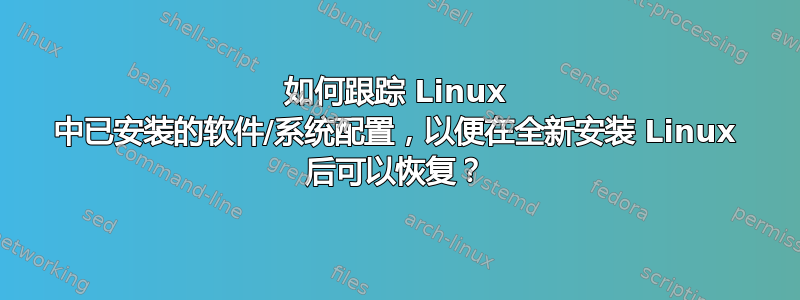
我一直在考虑为 Linux 编写某种实用程序来跟踪我安装的所有软件和配置。在进行全新安装后,我可以运行它,并将我的 Ubuntu 副本恢复为全新安装之前的状态。
我不知道到底从哪里开始。我知道您可以从 获取用户安装的软件列表dpkg -i | grep ii。
答案1
Debian 及其后代有一个工具,允许您创建简单的包(仅具有依赖项)。它非常适合这项工作。
它的名字叫equivs-build(我不知道这个名字从何而来)。它将创建一个.deb.你可以安装它gdebi
这是一个 makefile(如果需要,您可以手动执行。make 文件只增加了 10% 的便利,但记录了过程。)
#create source
%.equivs-control: src/%.equivs-control
@echo %linking "$@" from "$<"
ln -s -t . "$<"
#make deb
%.deb: %.equivs-control
@echo %making "$@" from "$<"
equivs-build "$<"
#install one
.PHONY: %.install
%.install: %.deb
@echo %installing "$<"
sudo gdebi "$<"
但首先您需要安装一些工具。
#!/bin/bash
ln -fs -T ../equivs src
ln -fs -t . src/makefile
#install what we need
sudo apt-get install equivs gdebi-core make
一个配置文件src/my-packages_1.0_all.equivs-control
Section: local
Priority: optional
#Homepage: https:
Standards-Version: 3.9.2
Package: my-packages
Version: 1.0
Maintainer: ctrl-alt-delor@local>
Depends: python3-pystache, equivs, make, gdebi-core, intel-microcode, firmware-linux, multiarch-support, cpufrequtils, openssh-server, stow, etckeeper, ntp, bomstrip, nodejs, dos2unix, faketime, wget, nocache, schedtool, cpulimit, smem, inotify-tools, keepassx, mawk, mmv, yakuake, xdotool, acl, gparted, gufw, htop, sshfs, bindfs, k4dirstat, openssh-client, vim, rsync, emacs, vim, avahi-discover, yaml-mode, markdown, pandoc, dc, xinput, iotop, strace, curl, screen, kdesdk-dolphin-plugins, cvs, easygit, git, git-flow, git-gui, gitg, tig, kdesvn, subversion, hgview, mercurial-common, tortoisehg-nautilus, python-dulwich, task-british-desktop, task-british-kde-desktop, task-desktop, task-english, task-kde-desktop, task-laptop, redshift-plasmoid, gtk2-engines-oxygen, kde-config-gtk-style, kde-config-gtk-style-preview, libreoffice-style-oxygen, appmenu-qt, vlc, konversation, encfs, diffpdf, diffuse, dirdiff, kdiff3, meld, tor, idle3, ipython3-qtconsole, backintime-kde, couchapp, augeas-lenses, augeas-tools, augeas-doc, python3-augeas, sass-elisp, ruby-sass, eclipse-jdt, eclipse-mercurialeclipse, python3-requests, filepp, texlive-latex-base, texlive-latex-extra, tth, golang-mode, zenmap, wireshark
# Readme: <README.Debian file; defaults to a generic one>
Description: All of the stuff I want installed.
This is managed by my install script system.
要使用: - 运行 shell 脚本(这会启动此安装系统) - 运行make my-packages_1.0_all.install
如果弄乱文件名,请小心,部分来自Package: line,部分内置于工具中。
还有其他配置管理工具可以做更多的事情,值得一看。


