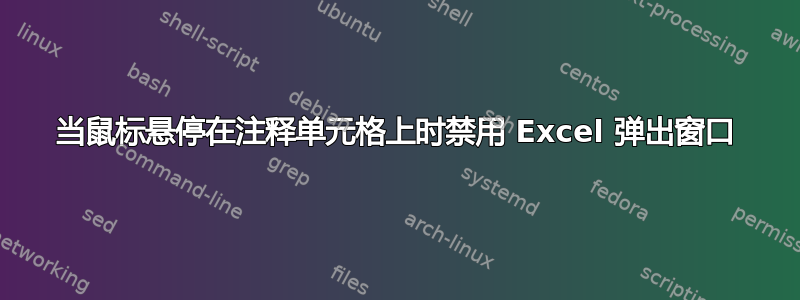
一旦我在单元格中放置了评论,就可以选择以下选项:
- 无论鼠标位于何处都显示所有评论
- 仅当鼠标悬停在单元格上时才显示评论
是否有一个选项或方法可以暂时禁用鼠标悬停效果,而无需实际删除所有评论?或者是否有办法使评论及其相关文本透明?
答案1
您可以通过以下方式手动关闭它们:
FILE ==> Options ==> Advanced ==> Display
然后点击No comments or indicators
或者您可以使用以下命令设置 vba:
Application.DisplayCommentIndicator = ...
以下...三个选择之一:
xlCommentAndIndicator 'Display comment and indicator at all times.
xlCommentIndicatorOnly 'Display comment indicator only. Display comment when mouse pointer is moved over cell.
xlNoIndicator 'Display neither the comment nor the comment indicator at any time.
请参阅这些网站以了解更多信息:
https://msdn.microsoft.com/en-us/library/office/ff835215.aspx?f=255&MSPPError=-2147217396
https://msdn.microsoft.com/en-us/library/office/ff839281.aspx


