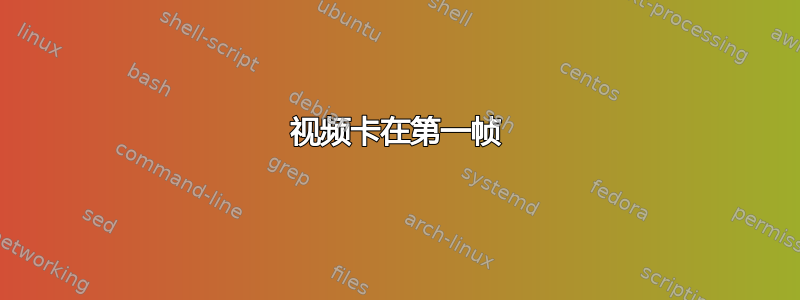
几周前我买了一台新笔记本电脑(戴尔 XPS 15)。在我安装了所需的基本软件(浏览器、防病毒软件、电子邮件软件等)后不久,视频开始卡在第一帧。音频也无法播放。Netflix、Youtube 甚至硬盘上的 .mp4 文件都受到影响。Flash Player、Shockwave Player 和浏览器都是最新版本。我也重新安装了几次,但没有任何变化。
我还注意到系统启动相对较慢,启动后的前 3-4 分钟内非常慢。
大多数情况下,只需重启即可解决问题。但这非常烦人。可能是什么原因?我认为这不是 HTML5 播放器/Flash 播放器的问题,因为 .mp4 文件也无法工作。
以下是媒体信息打印示例 .mp4 文件:
General
Format : MPEG-4
Format profile : Base Media / Version 2
Codec ID : mp42 (mp42/avc1)
File size : 5.26 MiB
Duration : 1 min
Overall bit rate : 734 kb/s
Encoded date : UTC 2010-02-09 01:55:39
Tagged date : UTC 2010-02-09 01:55:40
Video
ID : 2
Format : AVC
Format/Info : Advanced Video Codec
Format profile : Baseline@L3
Format settings, CABAC : No
Format settings, ReFrames : 2 frames
Format settings, GOP : M=1, N=64
Codec ID : avc1
Codec ID/Info : Advanced Video Coding
Duration : 1 min
Duration_LastFrame : 95 ms
Bit rate : 613 kb/s
Width : 640 pixels
Height : 360 pixels
Display aspect ratio : 16:9
Frame rate mode : Constant
Frame rate : 24.000 FPS
Color space : YUV
Chroma subsampling : 4:2:0
Bit depth : 8 bits
Scan type : Progressive
Bits/(Pixel*Frame) : 0.111
Stream size : 4.39 MiB (83%)
Language : English
Encoded date : UTC 2010-02-09 01:55:39
Tagged date : UTC 2010-02-09 01:55:40
Color range : Limited
Color primaries : BT.601 NTSC
Transfer characteristics : BT.709
Matrix coefficients : BT.601
Audio
ID : 1
Format : AAC
Format/Info : Advanced Audio Codec
Format profile : LC
Codec ID : 40
Duration : 1 min
Source duration : 1 min
Bit rate mode : Constant
Bit rate : 64.0 kb/s
Channel(s) : 2 channels
Channel positions : Front: L R
Sampling rate : 22.05 kHz
Frame rate : 21.533 FPS (1024 spf)
Compression mode : Lossy
Stream size : 478 KiB (9%)
Source stream size : 478 KiB (9%)
Language : English
Encoded date : UTC 2010-02-09 01:55:39
Tagged date : UTC 2010-02-09 01:55:40
Other #1
ID : 3
Type : Hint
Format : RTP
Codec ID : rtp
Duration : 1 min
Title : Hinted Video Track
Language : English
Default : No
Encoded date : UTC 2010-02-09 01:55:39
Tagged date : UTC 2010-02-09 01:55:40
Duration_LastFrame : 95
Other #2
ID : 4
Type : Hint
Format : RTP
Codec ID : rtp
Duration : 1 min
Title : Hinted Sound Track
Language : English
Default : No
Encoded date : UTC 2010-02-09 01:55:39
Tagged date : UTC 2010-02-09 01:55:40
Source duration : 60140
Source_Duration_FirstFrame : 46
Source frame count : 648
Source stream size : 41456
Stream size : 41456
Bit rate mode : VBR
我正在运行 Windows 10 64 位。
答案1
答案2
你可能正在使用预装的操作系统。我知道很多人不会同意我的观点,但在从事 IT 支持工作几年后,我学到了这一点:重新安装清洁操作系统(不含供应商添加剂)是经常比尝试了解“哪里出了问题”并修复它要快得多。特别是当您使用预装操作系统和供应商提供的附加软件时。如果您需要戴尔随附的任何软件,那么您可以在他们的支持网站。
这也指用户安装的操作系统。安装过程中可能会出现许多问题,因此如果您发现在运行良好的操作系统中不应该发生的问题 - 您应该考虑重新安装它。尝试修复某些问题可能会导致长期使用中出现其他问题。
但是...如果您只是(需要)修复此问题...您提到您在使用 YouTube、Netflix 时遇到问题,而且本地文件中的 .mp4 也存在问题。您应该:
- 检查是否存在与视频文件相关
Programs and Features的Control Panel软件。可能是某些增强器、编解码器或类似的东西。如果找到它 - 将其卸载。 - 下载最新K-Lite 编解码器包(“完整”捆绑包就足够了)并安装它。
如果问题没有消失,请尝试检查“任务管理器”中可能导致此问题的进程并尝试“杀死”它。


