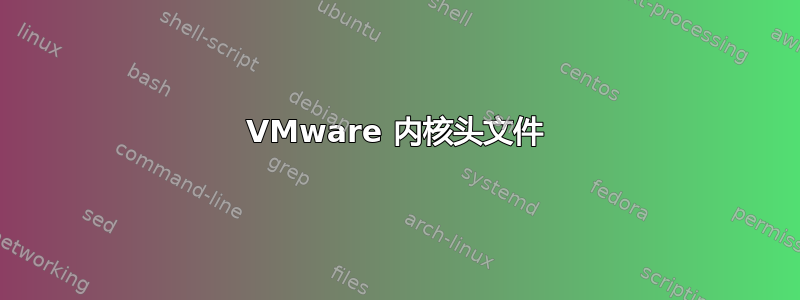
我安装了 VMware-Player-16.1.2-17966106.x86_64.bundle 。当我在 GUI 中运行它时,它显示
我使用 Arch Linux,并按照 Arch wiki 安装了所有必需的软件包。这类问题的许多答案都是面向分布的(我尝试过但没有成功)。因此,请任何解决了相同问题的人发布答案。输出
pacman -Q linux
linux 5.12.8.arch1-1
输出
pacman -S linux-headers
warning: linux-headers-5.12.9.arch1-1 is up to date -- reinstalling
resolving dependencies...
looking for conflicting packages...
Packages (1) linux-headers-5.12.9.arch1-1
Total Installed Size: 129.25 MiB
Net Upgrade Size: 0.00 MiB
即使我尝试用修补版本替换 VMware 的原始 tarball( /usr/lib/vmware/modules/source/ 中的 vmmon.tar 和 vmnet.tar )https://github.com/mkubecek/vmware-host-modules/ github存储库,按照安装指南
When using a downloaded tarball, simply run
tar -cf vmmon.tar vmmon-only
tar -cf vmnet.tar vmnet-only
to create the tarballs. In this case, there is no protection against
unwanted local changes.
Whatever way you used to create the tarballs, replace the original ones
provided by VMware
/usr/lib/vmware/modules/source/vmmon.tar
/usr/lib/vmware/modules/source/vmnet.tar
by patched versions. It is highly recommended to backup the original
tarballs before replacing them.
Once patched tarballs are installed, you can rebuild the modules as usual:
vmware-modconfig --console --install-all
当我跑步时vmware-modconfig --console --install-all
[AppLoader] GLib does not have GSettings support.
(process:1887): GLib-CRITICAL **: 08:21:25.344: g_file_test: assertion 'filename != NULL' failed
Failed to setup build environment.
答案1
确保输出pacman -Q linux linux-headers匹配,如果不匹配,请使用执行系统升级,pacman -Syu以使内核和内核头匹配。参考这个https://wiki.archlinux.org/title/System_maintenance。之后重新启动系统。它会解决这个问题。


