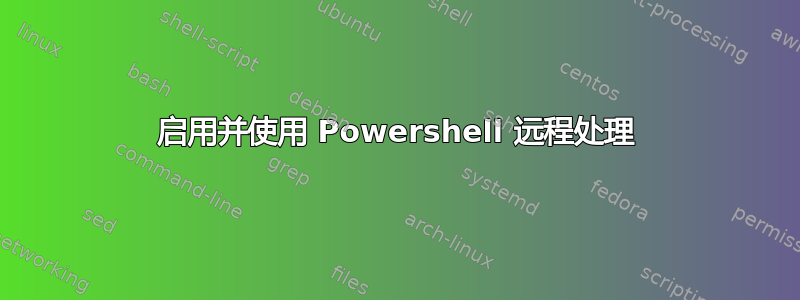
我有一台 Windows 10 专业版(周年更新)计算机,PC1用户为user1管理员;还有一台 Windows 7 专业版计算机,PC2用户user2为管理员。它们都属于工作组(不是域)呼叫MYWORKGROUP并且它们在同一个 LAN 中,具有私有地址(192.168.1.x)。
以管理员身份运行 Powershell user1,PC1我按照本指南正如评论中所建议的,我也将其列入了PC1受信任主机的列表中PC2
winrm set winrm/config/client '@{TrustedHosts="PC1"}'
正如答案所建议的那样。
PC2然后我以user2Powershell 控制台身份登录并运行
PS C:\>$cred = Get-Credentials
我输入了我的用户名PC1\User2和PC1密码。然后我运行
Enter-PSSession -ComputerName "PC1" -Credential $cred
现在给出的错误是:
PS C:\> Enter-PSSession -ComputerName "PC1" -Credential $cred
Enter-PSSession : Connecting to remote server PC1 failed with the following error message : Access is
denied. For more information, see the about_Remote_Troubleshooting Help topic.
At line:1 char:1
+ Enter-PSSession -ComputerName PC1
+ ~~~~~~~~~~~~~~~~~~~~~~~~~~~~~~~~~~~~~~~~~~~~~
+ CategoryInfo : InvalidArgument: (PC1:String) [Enter-PSSession], PSRemotingTransportExceptio
n
+ FullyQualifiedErrorId : CreateRemoteRunspaceFailed
在这种情况下,还应该做什么才能使 Powershell 控制台能够PC2运行远程命令PC1?
请注意,用户user2在和中都存在,PC1并且PC2(现在)使用相同的密码;无论如何,PC1它不是管理员。也许应该这样?
答案1
您应该通过运行以下命令将您的添加PC2到:TrustedHostsPC1PC1
winrm set winrm/config/client '@{TrustedHosts="PC2"}'


