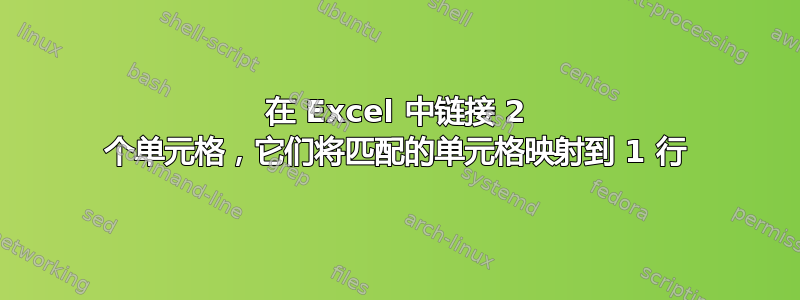
我希望通过类似字段将两个工作表映射在一起,然后将值连接到一个单元格中。
例如
第 1 页
ColumnA ColumnB
hello response1
hello response2
hello response3
hello response4
goodbye no stay1
goodbye no stay2
goodbye no stay3
goodbye no stay4
goodbye no stay5
床单
ColumnA ColumnB
hello (from sheet1) response1, repsonse2 response3, response4,
goodbye (from sheet1) no stay1, no stay2, no stay2, no stay4, no stay5
这能做到吗?
答案1
如果你想要一个简单的链接,你可以使用这个
在表 2 A1 中
=sheet1!a1 这会将工作表 1 中的单元格 A1 与工作表 2 中的单元格 A1 链接起来
您在 Sheet 1 A1 中输入的任何内容都会出现在 Sheet 2 A1 中
为了更好地理解,请上传文件快照。谢谢
答案2
您会需要 VBA(我确信公式可以做到这一点,但它们是数组公式并且可能非常复杂)。
将其与您的数据一起添加到工作簿中的工作簿模块中:
Function MYVLOOKUP(lookupval, lookuprange As Range, indexcol As Long)
'http://www.mrexcel.com/forum/excel-questions/280705-vlookup-return-multiple-values-one-cell-concatenate.html
Dim r As Range
Dim result As String
result = ""
For Each r In lookuprange
If r = lookupval Then
result = result & " " & r.Offset(0, indexcol - 1)
End If
Next r
MYVLOOKUP = result
End Function
然后,如果您的表格是 A1:B10,您可以这样做=myvlookup("hello",$A$1:$B$10,2)。当然,您也可以"hello"用单元格引用替换。



