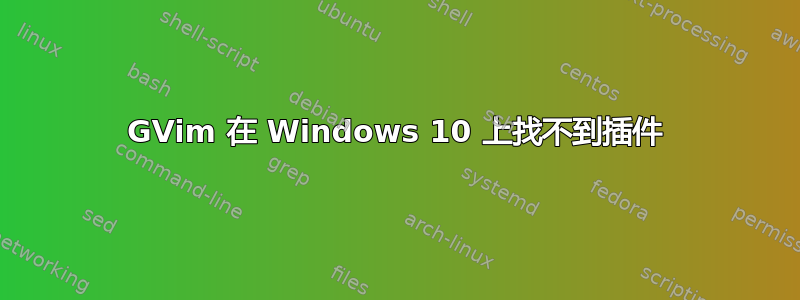
在 Windows 10 上,我将 GVim 安装到 Users\myuser\Vim。我使用 Vundle 来处理插件,它运行良好。但 vim 找不到我的任何其他插件文件。它们(使用 Vundle)安装到 Users\myuser\Vim\vimfiles\bundle。我怎样才能让 vim 找到它们?
我已经尝试将插件目录添加到 _vimrc 中的 rtp,但没有成功。我不知道这是否相关,但当我启动 vim 时,它总是以 C:\WINDOWS\System32 而不是 Vim 安装的目录作为密码启动。
这是我的 _vimrc 的开头部分:
set nocompatible
"source $VIMRUNTIME/vimrc_example.vim
source $VIMRUNTIME/mswin.vim
au! BufWritePost $MYVIMRC nested source $MYVIMRC
filetype off " required
set rtp+=%HOMEPATH%\Vim\vimfiles\bundle\Vundle.vim
set rtp+=%HOMEPATH%\Vim\vimfiles
call vundle#begin()
let g:vundle#bundle_dir='vimfiles\bundle'
Plugin 'VundleVim/Vundle.vim'
" basic editing functions------------------------------------
Bundle 'tpope/vim-abolish'
Bundle 'Lokaltog/vim-easymotion'
Bundle 'camelcasemotion'
Bundle 'rename'
Bundle 'tpope/vim-repeat'
Bundle 'scrooloose/nerdcommenter'
Bundle 'surround.vim'
Bundle 'gundo'
Bundle 'YankRing.vim'
Bundle 'vim-multiple-cursors'
Bundle 'guifontpp.vim'
" gui---------------------------------------------------------
Bundle 'vim-airline/vim-airline'
Bundle 'vim-airline/vim-airline-themes'
Bundle 'qpkorr/vim-bufkill'
Bundle 'drmikehenry/vim-fontsize'
" project management------------------------------------------
Bundle 'xolox/vim-session'
Bundle 'TaskList.vim'
" code completion and symbols---------------------------------
Bundle 'snipmate'
Bundle 'supertab'
Bundle 'scrooloose/syntastic'
Bundle 'majutsushi/tagbar'
Bundle 'Valloric/YouCompleteMe'
"Bundle 'Shougo/neocomplete.vim'
Bundle 'Shougo/context_filetype.vim'
" utilities---------------------------------------------------
Bundle 'tlib'
Bundle 'AnsiEsc.vim'
Bundle 'vim-misc'
Bundle 'WebAPI.vim'
" search and navigation---------------------------------------
Bundle 'Shougo/unite.vim'
Bundle 'ack.vim'
Bundle 'kien/ctrlp.vim'
Bundle 'scrooloose/nerdtree'
Bundle 'voogle'
" filetypes and code hilighting---------------------------------
Bundle 'SyntaxRange'
" markdown--------------------------------------------------------
Bundle 'vim-pandoc/vim-pandoc'
Bundle 'vim-pandoc/vim-pandoc-after'
Bundle 'vim-pandoc/vim-markdownfootnotes'
Bundle 'vim-pandoc/vim-pandoc-syntax'
" latex----------------------------------------------------------
Bundle 'jcf/vim-latex'
" python---------------------------------------------------------
Bundle 'pychimp'
Bundle 'klen/python-mode'
Bundle 'monotasker/vim_web2py_syntax'
" javascript------------------------------------------------------
Bundle 'itspriddle/vim-jquery'
" html/xml--------------------------------------------------------
Bundle 'closetag.vim'
Bundle 'XML-Folding'
Bundle 'rstacruz/sparkup', {'rtp': 'vim/'}
Bundle 'bonsaiben/bootstrap-snippets'
" css---------------------------------------------------------------
Bundle 'vim-less'
Bundle 'vim-lesscss'
Bundle 'less-syntax'
Bundle 'css_color.vim'
" svg---------------------------------------------------------------
Bundle 'svg.vim'
" colorschemes ---------------------------------------------------
Bundle 'chriskempson/base16-vim'
"Bundle 'solarized'
Bundle 'flazz/vim-colorschemes'
Bundle 'vividchalk.vim'
Bundle 'Lokaltog/vim-distinguished'
Bundle 'altercation/vim-colors-solarized'
" color utilities ---------------------------------------------------
Bundle 'colorv'
Bundle 'galaxy.vim'
Bundle 'guicolorscheme.vim'
Bundle 'KabbAmine/vCoolor.vim'
" version control ---------------------------------------------------
Bundle 'tpope/vim-git'
Bundle 'tpope/vim-fugitive'
" snippets ----------------------------------------------------------
Bundle 'monotasker/web2py-snippets'
" All of your Plugins must be added before the following line
call vundle#end() " required
syntax on
filetype plugin indent on " required
set nospell
" UTILITY MAPPINGS
" ==========================================================================
let maplocalleader = '\'
nnoremap ; :
vnoremap ; :


