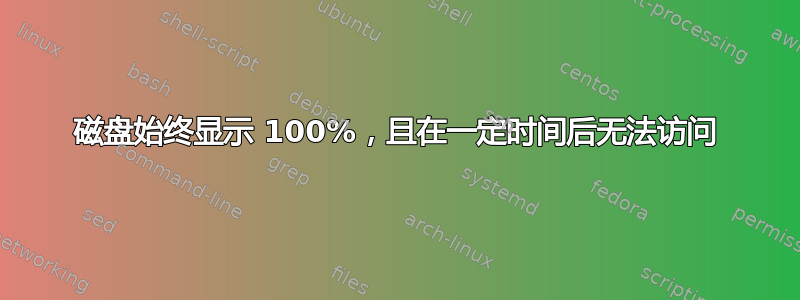
答案1
给出了一些解决方法Microsoft 支持论坛。这也许能帮助你尝试一下。
症状:
任务管理器显示磁盘利用率达到 100%,尽管工作负载很少或没有,系统可能会出现延迟或无响应。此外,系统事件日志包含大量事件 ID 为 129 的事件,这些事件表示磁盘控制器重置。
原因:
虽然设备重置可能是由多种因素引起的,但我们知道某些高级主机控制器接口 PCI-Express (AHCI PCIe) 型号存在问题,在使用内置 StorAHCI.sys 驱动程序运行时,Windows 10 中会出现这些症状。由于固件错误,当启用消息信号中断 (MSI) 模式时,固态硬盘 (SSD) 无法正确完成输入/输出。因此,Windows 存储堆栈在等待一段时间无响应的读取或写入后会尝试重置设备。
解决:
可以通过注册表为特定设备禁用 MSI 模式:
1. Identify if you are running the inbox AHCI driver (StorAHCI.sys):
1. Open a command prompt with administrator privileges. Then type the following command in the command prompt window and hit Enter: devmgmt.msc
2. Under IDE ATA/ATAPI Controllers right-click on the AHCI controller node and select Properties. This node is usually called “Standard SATA AHCI Controller.”
3. Navigate to the driver tab and click Driver Details.
4. If you see “StorAHCI.sys” in the list, you are running the inbox driver.
2. Disable MSI for the controller in the registry:
1. In the same properties window opened in step 1.2, navigate to the Details tab and select Device instance path from the Property drop-down menu. Note this path.
2. Open the registry editor by typing regedit in the previously opened command prompt.
3. Navigate to: HKEY_LOCAL_MACHINE\System\CurrentControlSet\Enum\PCI\ <AHCI Controller>\Device Parameters\Interrupt Management\MessageSignaledInterruptProperties, where <AHCI Controller> refers to the device instance path you noted in step 2.1.
4. Change the value of the MSISupported key from “1” to “0”.
5. If you don’t know which controller your boot device is attached to, repeat steps 2.1 through 2.4 for all AHCI controllers found under 1.2.
3. Reboot the machine.




