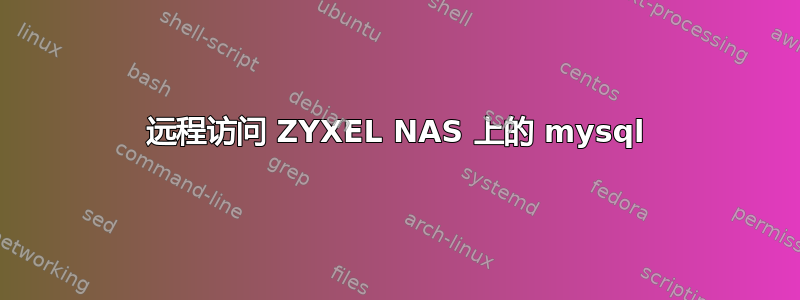
我买了一个合勤NAS 326现在,我无法从非本地主机的机器访问 MySQL。
MySQL 是通过 php-mysql-phpmyadmin APP(唯一带有 MySQL 的)安装的,我不知道如何更改 MySQL 配置来绑定访问。
从 SSH 中我无法找到 my.cnf 文件。
如何修改 MySQL 的配置?
答案1
您需要将以下 4 个文件从“127.0.0.1”更改为“0.0.0.0”
/usr/local/mysql/bin/reset_zyadmin - 行:25:./bin/mysqld_safe --skip-grant-table --bind-address=127.0.0.1 &
/usr/local/mysql/bin/reset_zyadmin - 行:65:./bin/mysqld_safe --user=mysql --bind-address=127.0.0.1 &
/usr/local/mysql/bin/reset - 行:38:./bin/mysqld_safe --user=mysql --bind-address=127.0.0.1 &
/usr/local/mysql/bin/init - 行:13:./bin/mysqld_safe --skip-grant-table --bind-address=127.0.0.1 &
然后登录 zyxel 管理页面,选择应用程序 PHP-MySQL-phpMyAdmin,然后按“重置 MySQL 数据库密码”备注:将密码重置为默认密码后,它将创建绑定地址值“0.0.0.0”,现在您可以远程登录 MySQL(注意:MySQL 用户也必须设置为任何主机)尽情享受吧:)
答案2
此外对于 Ek 的解决方案,我找到了一个 mod,它使得 Zyxel 启动时可以永久使用 mysql 远程访问。 https://homeforum.zyxel.com/discussion/1926/the-mysql-server-of-the-nas326-app-runs-only-on-localhost-how-do-i-make-it-lan-reachable “nintendoeats” 搞明白了:“通过 SSH 进入你的 NAS,然后使用 vi 编辑以下文件:/i-data/longAlphanumeric/.PKG/PHP-MySQL-phpMyAdmin/etc/init.d/PHP-MySQL-phpMyAdmin
您需要进行 2 项更改:
ln the chckmd5sum() function, change return 2 to continue (this bypasses the md5 check). This is at line 31.
In the enable() function, find the line with --bind-address=127.0.0.1 and change it to the NAS'es static IP. This is at line 61.
保存,重启你的 NAS,开个派对吧。”当然,所有人都更喜欢 0.0.0.0,而不是静态 IP。


