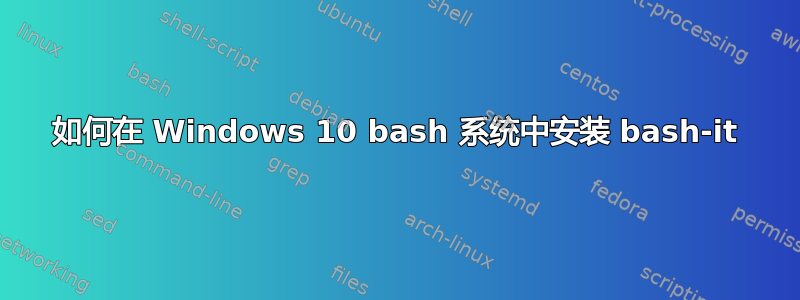
我经常使用 git 进行工作,猛烈抨击是一款出色的可视化工具,尤其是在处理分支时。我希望有人知道如何在 Windows 10 bash 环境中安装“bash-it”(或任何类似程序)?
我已经在 Google 上搜索过它,但大多数文章都是关于如何在 Mac 上进行设置的。
我希望安装它以便使用 git 分支变得更容易。
拥有 bash-it 的好处
答案1
我不清楚您是否遇到了问题,或者是否只是需要指导?
我假设您已在 Windows 上设置了 Bash,可以打开 Bash 窗口。完成此操作后,请确保以管理员权限运行它(位于 C:\Windows\System32\bash.exe)(在文件资源管理器中右键单击 bash 并选择以管理员身份运行;您还可以创建一个快捷方式,然后将其固定到任务栏,每次都会以管理员身份运行 bash)。
一旦完成后,您所需要知道的是,当您尝试运行未安装的程序时,bash 将这样回复:
~/src$ attr
The program 'attr' is currently not installed. You can install it by typing:
sudo apt-get install attr
sudo apt-get install $whatever当您需要未安装的程序时,只需执行此操作(例如)。
下列的说明在 Bash-it GitHub 页面上,我使用 Bash 的方法如下:
~/src $ git clone https://github.com/Bash-it/bash-it.git
Cloning into 'bash-it'...
remote: Counting objects: 6339, done.
remote: Compressing objects: 100% (27/27), done.
remote: Total 6339 (delta 15), reused 6 (delta 6), pack-reused 6304
Receiving objects: 100% (6339/6339), 34.99 MiB | 13.00 MiB/s, done.
Resolving deltas: 100% (2867/2867), done.
Checking connectivity... done.
~/src $ cd bash-it/
trey@MYHOST:~/src/bash-it$ ./install.sh
Installing bash-it
Would you like to keep your .bashrc and append bash-it templates at the end? [y/N]
Your original .bashrc has been backed up to .bashrc.bak
Copied the template .bashrc into ~/.bashrc, edit this file to customize bash-it
Enabling sane defaults
Installation finished successfully! Enjoy bash-it!
To start using it, open a new tab or 'source /home/trey/.bashrc'.
To show the available aliases/completions/plugins, type one of the following:
bash-it show aliases
bash-it show completions
bash-it show plugins
To avoid issues and to keep your shell lean, please enable only features you really want to use.
Enabling everything can lead to issues.
trey@MYHOST:~/src/bash-it$ source ~/.bashrc
2016-09-28 13:05:47 ☆ MYHOST in ~/src/bash-it
± |master ✓| → bash-it show aliases
Alias Enabled? Description
ag [ ] the silver searcher (ag) aliases
ansible [ ] ansible abbreviations
apt [ ] Apt and dpkg aliases for Ubuntu and Debian distros.
atom [ ] Atom.io editor abbreviations
bundler [ ] ruby bundler
clipboard [ ] pbcopy and pbpaste shortcuts to linux
curl [ ] Curl aliases for convenience.
docker-compose [ ] docker-compose abbreviations
docker [ ] docker abbreviations
emacs [ ] emacs editor
fuck [ ]
general [x] general aliases
git [ ] common git abbreviations
gitsvn [ ] common git-svn abbreviations
heroku [ ] heroku task abbreviations
hg [ ] mercurial abbreviations
homebrew-cask [ ] homebrew-cask abbreviations
homebrew [ ] homebrew abbreviations
jitsu [ ] jitsu task abbreviations
laravel [ ] laravel artisan abbreviations
maven [ ] maven abbreviations
npm [ ] common npm abbreviations
osx [ ] osx-specific aliases
phoenix [ ] phoenix abbreviations
rails [ ] rails abbreviations
svn [ ] common svn abbreviations
textmate [ ] textmate abbreviations
tmux [ ] Tmux terminal multiplexer
todo [ ] todo.txt-cli abbreviations
vagrant [ ] vagrant aliases
vim [ ] vim abbreviations
to enable an alias, do:
$ bash-it enable alias <alias name> [alias name]... -or- $ bash-it enable alias all
to disable an alias, do:
$ bash-it disable alias <alias name> [alias name]... -or- $ bash-it disable alias all
2016-09-28 13:05:57 ☆ MYHOST in ~/src/bash-it
± |master ✓| → ~



