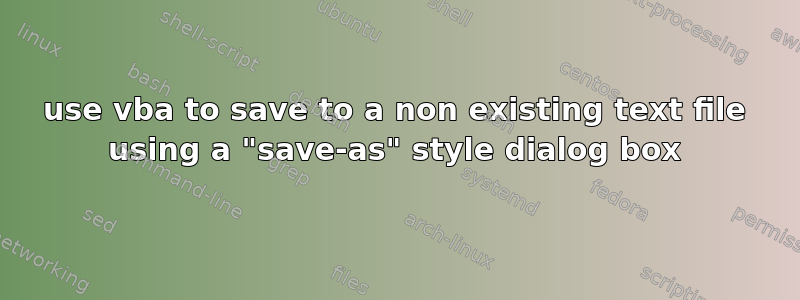
I have a macro that outputs to a text file.
What I want is a "save" type dialog box that allows me get the path of an as yet non existent file, by bringing up a file explorer dialogue box.
What I have managed so far is a prompt that requires you to type the file name with full path (not ideal), or to save to an existing file using an "open" style dialog box.
Example code below.
Sub UseOpenDialog()
Dim DestFile As String
' Open the file dialog
With Application.FileDialog(msoFileDialogFilePicker)
.AllowMultiSelect = False
.Filters.Clear
.Filters.Add "Text File", "*.txt"
.Filters.Add "All Files", "*.*"
If .Show = True Then
DestFile = .SelectedItems(1)
dosomething (DestFile)
Else: MsgBox "nothing selected"
End If
End With
End Sub
Sub TypeFullPath()
Dim DestFile As String
DestFile = InputBox("Enter the destination filename" _
& Chr(10) & "(with complete path):", "Title")
dosomething (DestFile)
End Sub
Sub dosomething(x)
MsgBox x
End Sub
答案1
Found this after some searching
Excel has "Application.GetSaveAsFilename" which returns the a string of the full path of a file using a save as style box, or FALSE if the prompt is exited.
Implementation for saving to a text file, with appropriate prompts.
Sub saveas()
Dim Destfile As Variant
saveas:: 'bring up saveas dialogue with filters
Destfile = Application.GetSaveAsFilename(title:="Export", _
fileFilter:= _
"Text Files (*.txt; *.csv), *.txt;*.csv," & _
"All Files (*.*),*.*")
'exit sub with message if no file selected
If Destfile = False Then
MsgBox "no file selected"
Exit Sub
'prompt user for overwrite confirmation
ElseIf Dir(Destfile) <> "" Then
If MsgBox("Overwrite " & Dir(Destfile) & "?", vbYesNo) = vbNo Then GoTo saveas
'beware of velociraptors
End If
dosomething (Destfile)
End Sub


