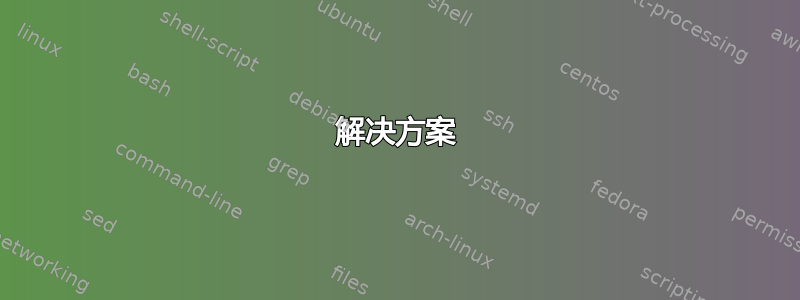
因此,很长一段时间以来,我没有遇到过与密钥和 filezilla 相关的任何问题。
今天早上我醒来,尝试通过 sftp 连接到我的 Raspberry Pi,结果得到了以下信息:
问题
Status: Connecting to pi:2222...
Response: fzSftp started, protocol_version=6
Command: keyfile "/home/cx/.ssh/id_rsa_putty"
Command: open "cybex@pi" 2222
Error: Pageant failed to answer challenge
Error: Could not connect to server
我正在使用 Windows Putty 中的 Putty 键。
尝试过: 我已经重新创建了新的密钥 - openssh(为了它),下载并安装了适用于 Linux 的 puttygen 并重新生成了密钥(因为这是我以前使用的),重新启动了我的 Pi
这些都不起作用,我找不到遇到同样问题的人,
谁知道为什么会发生这种情况,我完全不知所措!
答案1
与 FileZilla 3.39.0 有同样的问题
通过mon所有日志脚本,用户管理员可以调试该问题:
发生这种情况时:
这是
“/home/user/.ssh/crother_id_rsa”的权限 0644 太开放
解决方案
chmod 600 ~/.ssh/crother_id_rsa
==> /var/log/auth.log <==
Mar 20 16:01:54 hostname gnome-keyring-daemon[906]: the /usr/bin/ssh-add command failed: Child process exited with code 1
Mar 20 16:01:54 hostname gnome-keyring-daemon[906]: @@@@@@@@@@@@@@@@@@@@@@@@@@@@@@@@@@@@@@@@@@@@@@@@@@@@@@@@@@@#012@
WARNING: UNPROTECTED PRIVATE KEY FILE! @#012@@@@@@@@@@@@@@@@@@@@@@@@@@@@@@@@@@@@@@@@@@@@@@@@@@@@@@@@@@@#012
Permissions 0644 for '/home/user/.ssh/crother_id_rsa' are too open.
#012It is required that your private key files are NOT accessible by others.#012This private key will be ignored.
答案2
所以这很尴尬……
简单的系统重启解决了我的问题,
作为记录,
Filezilla:使用哪些密钥
linux puttygen 密钥工作(RSA 密钥已测试)
OpenSSH Linux 密钥工作(即内置 ssh 实用程序 RSA 和 ECDSA 密钥经过测试)
希望这可以帮助!


