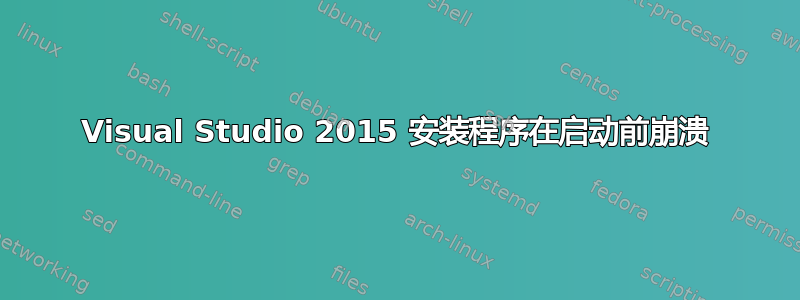
我正在尝试安装 Visual Studio 2015,但一直收到错误:
安装程序在操作期间检测到一个问题。
以下是安装程序生成的日志:
dd_vs_community_20161011154142.log --粘贴箱
我认为这可能是重要的部分:
[123C:2F78][2016-10-11T15:41:44]e000: MUX: Stack: at System.Windows.Media.Typeface..ctor(FontFamily fontFamily, FontStyle style, FontWeight weight, FontStretch stretch)
at MS.Internal.Text.DynamicPropertyReader.GetTypeface(DependencyObject element)
at MS.Internal.Text.TextProperties.InitCommon(DependencyObject target)
at MS.Internal.Text.TextProperties..ctor(FrameworkElement target, Boolean isTypographyDefaultValue)
at System.Windows.Controls.TextBlock.GetLineProperties()
at System.Windows.Controls.TextBlock.EnsureTextBlockCache()
at System.Windows.Controls.TextBlock.MeasureOverride(Size constraint)
at System.Windows.FrameworkElement.MeasureCore(Size availableSize)
at System.Windows.UIElement.Measure(Size availableSize)
at MS.Internal.Helper.MeasureElementWithSingleChild(UIElement element, Size constraint)
at System.Windows.Controls.ContentPresenter.MeasureOverride(Size constraint)
at System.Windows.FrameworkElement.MeasureCore(Size availableSize)
at System.Windows.UIElement.Measure(Size availableSize)
at System.Windows.Controls.Control.MeasureOverride(Size constraint)
at System.Windows.FrameworkElement.MeasureCore(Size availableSize)
at System.Windows.UIElement.Measure(Size availableSize)
at System.Windows.Controls.StackPanel.MeasureOverride(Size constraint)
at System.Windows.FrameworkElement.MeasureCore(Size availableSize)
at System.Windows.UIElement.Measure(Size availableSize)
at System.Windows.Controls.Grid.MeasureCell(Int32 cell, Boolean forceInfinityV)
at System.Windows.Controls.Grid.MeasureCellsGroup(Int32 cellsHead, Size referenceSize, Boolean ignoreDesiredSizeU, Boolean forceInfinityV)
at System.Windows.Controls.Grid.MeasureOverride(Size constraint)
at System.Windows.FrameworkElement.MeasureCore(Size availableSize)
at System.Windows.UIElement.Measure(Size availableSize)
at System.Windows.Controls.Border.MeasureOverride(Size constraint)
at System.Windows.FrameworkElement.MeasureCore(Size availableSize)
at System.Windows.UIElement.Measure(Size availableSize)
at System.Windows.Controls.Grid.MeasureOverride(Size constraint)
at System.Windows.FrameworkElement.MeasureCore(Size availableSize)
at System.Windows.UIElement.Measure(Size availableSize)
at System.Windows.Controls.Border.MeasureOverride(Size constraint)
at System.Windows.FrameworkElement.MeasureCore(Size availableSize)
at System.Windows.UIElement.Measure(Size availableSize)
at System.Windows.Controls.Grid.MeasureOverride(Size constraint)
at System.Windows.FrameworkElement.MeasureCore(Size availableSize)
at System.Windows.UIElement.Measure(Size availableSize)
at MS.Internal.Helper.MeasureElementWithSingleChild(UIElement element, Size constraint)
at System.Windows.Controls.ContentPresenter.MeasureOverride(Size constraint)
at System.Windows.FrameworkElement.MeasureCore(Size availableSize)
at System.Windows.UIElement.Measure(Size availableSize)
at System.Windows.Controls.Decorator.MeasureOverride(Size constraint)
at System.Windows.Documents.AdornerDecorator.MeasureOverride(Size constraint)
at System.Windows.FrameworkElement.MeasureCore(Size availableSize)
at System.Windows.UIElement.Measure(Size availableSize)
at System.Windows.Controls.Border.MeasureOverride(Size constraint)
at System.Windows.FrameworkElement.MeasureCore(Size availableSize)
at System.Windows.UIElement.Measure(Size availableSize)
at System.Windows.Window.MeasureOverrideHelper(Size constraint)
at System.Windows.Window.MeasureOverride(Size availableSize)
at System.Windows.FrameworkElement.MeasureCore(Size availableSize)
at System.Windows.UIElement.Measure(Size availableSize)
at System.Windows.Interop.HwndSource.SetLayoutSize()
at System.Windows.Interop.HwndSource.set_RootVisualInternal(Visual value)
at System.Windows.Interop.HwndSource.set_RootVisual(Visual value)
at System.Windows.Window.SetRootVisual()
at System.Windows.Window.SetupInitialState(Double requestedTop, Double requestedLeft, Double requestedWidth, Double requestedHeight)
at System.Windows.Window.CreateSourceWindowImpl()
at System.Windows.Window.SafeCreateWindow()
at System.Windows.Window.ShowHelper(Object booleanBox)
at System.Windows.Window.Show()
at Microsoft.Devdiv.Bootstrapper.ManagedUx.RunUI(ViewModelCommonUi viewModel)
at Microsoft.Devdiv.Bootstrapper.ManagedUx.RunInteractiveUI(ViewModelCommonUi viewModel)
at Microsoft.Devdiv.Bootstrapper.ManagedUx.InternalRun()
at Microsoft.Devdiv.Bootstrapper.ManagedUx.Run()
at System.Threading.ThreadHelper.ThreadStart_Context(Object state)
at System.Threading.ExecutionContext.Run(ExecutionContext executionContext, ContextCallback callback, Object state)
at System.Threading.ThreadHelper.ThreadStart()
[123C:2F78][2016-10-11T15:41:44]e000: MUX: Exception: Info: InnerException: Info:
[123C:2F78][2016-10-11T15:41:44]e000: MUX: ERROR: More data is available.
[123C:2F78][2016-10-11T15:41:44]e000: MUX: Stack: at Microsoft.Win32.RegistryKey.Win32Error(Int32 errorCode, String str)
at Microsoft.Win32.RegistryKey.GetValueNames()
at MS.Internal.FontCache.FontSourceCollection.SetFontSources()
at MS.Internal.FontCache.FontSourceCollection.GetEnumerator()
at MS.Internal.FontCache.FamilyCollection.BuildFamilyList(List`1& familyList, SortedDictionary`2& familyNameList, SortedList`2& frequentStrings)
at MS.Internal.FontCache.FamilyCollection.MS.Internal.FontCache.IFontCacheElement.AddToCache(CheckedPointer newPointer, ElementCacher cacher)
at MS.Internal.FontCache.HashTable.Lookup(IFontCacheElement e, Boolean add)
at MS.Internal.FontCache.CacheManager.Lookup(IFontCacheElement e)
at System.Windows.Media.FontFamily.PreCreateDefaultFamilyCollection()
at System.Windows.Media.FontFamily..cctor()
ISO Sha-1 与列出的 sha 相匹配这里
Sha-1: C838DF0D2DAD6E763DF5A7974F5FFCD45B98FD0E
我尝试了 Google 上看到的所有方法,但似乎都没有用。是什么导致我无法安装 Visual Studio?
答案1
从您的日志来看,它在处理您的字体时遇到了问题。也许您安装了一种或多种损坏/不兼容的字体。
通过 Google 快速搜索,可以e000: MUX: Stack: at System.Windows.Media.Typeface返回以下 Microsoft KB 文章:
...这似乎与我最初的评估一致:
出现此问题的原因可能是您的系统中某些字体存在问题,例如字体路径中的无效字符或无效的文件时间戳。
您可以阅读该文章,了解有关识别和更正与 VS 安装程序不一致的字体的建议。
答案2
供后人参考:如果您使用的是 Adobe 软件,它会安装一个字体处理程序,允许使用 Mac 样式的 TTC 文件(TrueType 字体集合)。这些字体可以很好地安装到系统中,并且通常在普通应用程序中都受支持,但是 WPF 应用程序似乎会因为系统中存在这些字体而崩溃。检查以下字体列表:
HKEY_LOCAL_MACHINE\SOFTWARE\Microsoft\Windows NT\CurrentVersion\Fonts
对于任何带有 *.ttc 扩展名的字体。将它们复制到临时目录,使用 Windows 资源管理器(标准方式)将它们从系统字体目录中删除,使用您选择的在线转换器从 ttc 集合中提取单个 ttf 字体并重新安装。WPF 应用程序不再崩溃,您可以保留您的字体。


