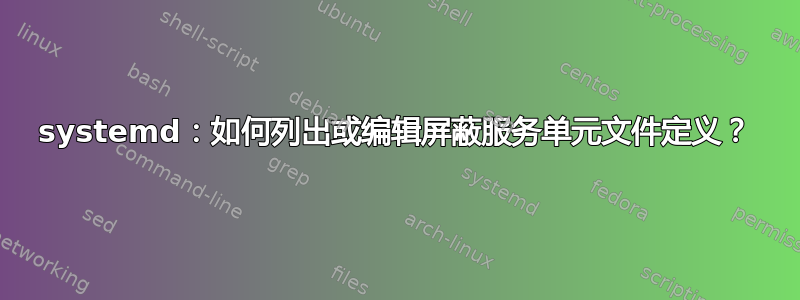
foo.service通常可以通过以下方式查看单元文件的定义:
systemctl cat foo.service
或者,另一种选择:
systemctl edit --full foo.service
在上面的示例中,您将能够看到单元文件定义,即使您实际上无意编辑它。
但是,假设单元文件被屏蔽:
systemctl mask foo.service
systemd问题:即使单元文件被屏蔽,是否也可以以某种方式查看单元文件的定义?
下面的两个例子失败了:
$ sudo systemctl edit --full foo.service
Cannot edit foo.service: unit is masked.
$ sudo systemctl cat foo.service
# Unit foo.service is masked.
注意:使用您打开文件的原始位置$EDITOR不算在内。我不是在寻找像这样的答案$ cat /usr/lib/systemd/system/foo.service。systemctl cat它破坏了抽象的全部意义systemctl edit。我正在寻找类似的东西$ systemctl cat --masked foo,使用特定于 systemd 的工具来读取预设的单元文件定义。
这些信息可能并不重要,但以防万一:我正在systemd 248.3Arch Linux 上使用。


