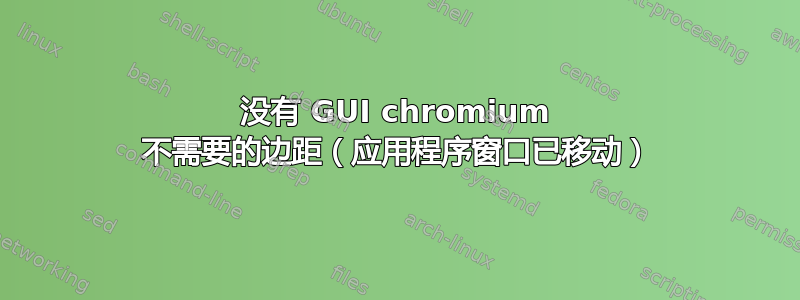
我在 Debian Stretch 上安装了 chromium,以便在没有桌面环境的情况下工作。它有效,但屏幕顶部和右侧出现令人讨厌的边距。它们的宽度约为 50 像素。 (屏幕为1280/1024)。该边距是终端的黑色条纹,因此那里没有 X 图形。看起来整个窗口被向量移动了 [50, 50]
当我放置midori而不是chromium边距时,不会出现。
这是您的配置:
s@14march:~$ cat ~/.bash_profile
if [[ -z $DISPLAY ]] && [[ $(tty) = /dev/tty1 ]]; then
startx
fi
s@14march:~$
s@14march:~$ cat ~/.xinitrc
#!/bin/sh
xset -dpms
xset s off
xset s noblank
unclutter &
chromium http://google.pl/ --kiosk --window-size=1280,1024 --start-fullscreen --incognito --noerrdialogs --disable-translate --no-first-run --fast --fast-start --disable-infobars --disable-features=TranslateUI --disk-cache-dir=/dev/null
s@14march:~$
如何去除边距?
答案1
这就是答案--窗口位置=0,0
在文件中~/.xinitrc:
s@14march:~$ cat ~/.xinitrc
#!/bin/sh
xset -dpms
xset s off
xset s noblank
unclutter &
chromium http://google.pl/ --kiosk --window-position=0,0 --window-size=1280,1024 --start-fullscreen --incognito --noerrdialogs --disable-translate --no-first-run --fast --fast-start --disable-infobars --disable-features=TranslateUI --disk-cache-dir=/dev/null
s@14march:~$


