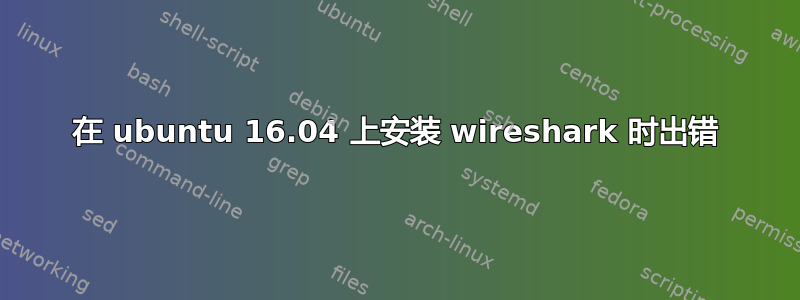
sudo apt-get install wireshark
Reading package lists... Done
Building dependency tree
Reading state information... Done
Some packages could not be installed. This may mean that you have
requested an impossible situation or if you are using the unstable
distribution that some required packages have not yet been created
or been moved out of Incoming.
The following information may help to resolve the situation:
The following packages have unmet dependencies:
wireshark : Depends: wireshark-qt but it is not going to be installed or
wireshark-gtk but it is not going to be installed
E: Unable to correct problems, you have held broken packages.
这是输出。我尝试了 askubuntu 和其他类似论坛上给出的所有可能的解决方案。我还尝试了所有命令,例如 autoremove、clean、install -f、upgrade、update 等。
我只是不明白这里的问题是什么。此外,我还安装了 synaptic 包管理器并尝试安装它,但在选择 wireshark 时,它给出了损坏的包错误,并且其属性显示它与 ethereal 冲突?
https://i.stack.imgur.com/s9zCm.jpg
https://i.stack.imgur.com/c4uKx.jpg
请帮忙。
答案1
尝试分别安装wireshark-qt和wireshark-gtk。
apt-get install whireshark-qt
apt-get install whireshark-gtk
然后运行:
apt-get install whireshark


