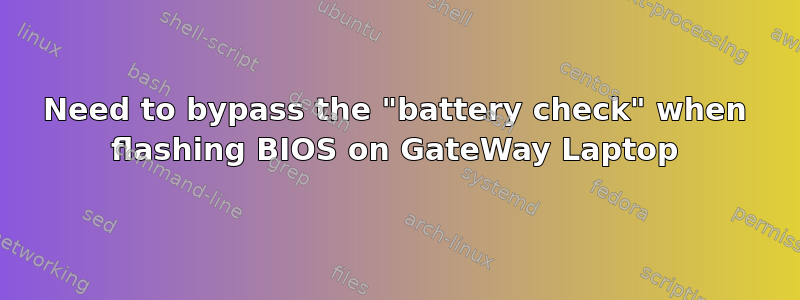
Hello all I have a complex issue here and I'm going to try and keep it breif.
The laptop in questions is a Gateway LT41P.
I'm trying to boot from USB to install Linux, but this computer refuses to boot from USB. If you google "gateway lt41p bootable usb" you will see what I mean.
I have determined that it will not boot to USB from UEFI but if I enable the "Leagacy Boot" option through the BIOS I will be able to boot from the USB. My current version of bios doesn't have this option but the newest version does.
Problem is: my laptops battery is dead, getting a new battery is out of the question, and bios utility wont flash with less than 15% battery or the battery removed. I'm hoping there is a way to bypass this.
答案1
Some BIOS installation utilities have a /forceit parameter that bypasses all checks.
Try it, but ensure that you really have the right BIOS version, or the computer will be completely bricked.
Why is getting a new battery out of the question ?


