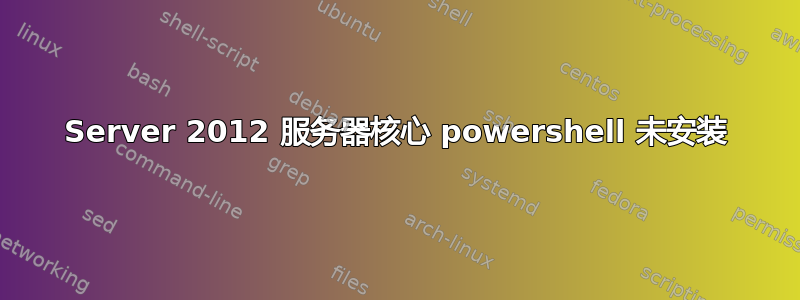
在服务器核心中,重启后 powershell 突然没有安装,我该怎么做才能重新安装它?
我尚未设置远程管理,所以我无法使用它来重新安装它。
‘powershell’ 不被识别为内部或外部命令、可运行程序或批处理文件。
答案1
使用部署映像服务和管理 (DISM.exe) 工具启用 PowerShell:
dism.exe /online /enable-feature /featurename:MicrosoftWindowsPowerShellRoot
...或者如果这还不够的话:
dism.exe /online /enable-feature /featurename:MicrosoftWindowsPowerShell /all
答案2
dism.exe /online /enable-feature /featurename:MicrosoftWindowsPowerShellRoot
dism.exe /online /enable-feature /featurename:MicrosoftWindowsPowerShell /all
说“是”重新启动。
powershell
Add-WindowsFeature Server-Gui-Shell, Server-Gui-Mgmt-Infra
Shutdown -r -t 0
在服务器 2012 R2 中使用Shutdown /r /t 0


