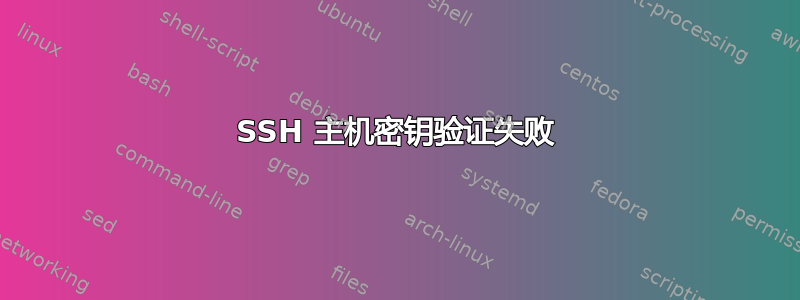
我尝试通过 Ubuntu 上的 OpenSSH 连接到我的计算机(远程或从同一台机器,不同的终端),但都不起作用。当我尝试使用ssh username@ip_address终端进行远程连接时,它一直在等待,但什么也没发生。当我尝试从同一台机器进行连接时ssh -v localhost,我收到以下输出和错误:
OpenSSH_7.2p2 Ubuntu-4ubuntu2.1, OpenSSL 1.0.2g 1 Mar 2016
debug1: Reading configuration data /etc/ssh/ssh_config
debug1: /etc/ssh/ssh_config line 19: Applying options for *
debug1: Connecting to localhost [127.0.0.1] port 22.
debug1: Connection established.
debug1: key_load_public: No such file or directory
debug1: identity file /home/me/.ssh/id_rsa type -1
debug1: key_load_public: No such file or directory
debug1: identity file /home/me/.ssh/id_rsa-cert type -1
debug1: key_load_public: No such file or directory
debug1: identity file /home/me/.ssh/id_dsa type -1
debug1: key_load_public: No such file or directory
debug1: identity file /home/me/.ssh/id_dsa-cert type -1
debug1: key_load_public: No such file or directory
debug1: identity file /home/me/.ssh/id_ecdsa type -1
debug1: key_load_public: No such file or directory
debug1: identity file /home/me/.ssh/id_ecdsa-cert type -1
debug1: key_load_public: No such file or directory
debug1: identity file /home/me/.ssh/id_ed25519 type -1
debug1: key_load_public: No such file or directory
debug1: identity file /home/me/.ssh/id_ed25519-cert type -1
debug1: Enabling compatibility mode for protocol 2.0
debug1: Local version string SSH-2.0-OpenSSH_7.2p2 Ubuntu-4ubuntu2.1
debug1: Remote protocol version 2.0, remote software version OpenSSH_7.2p2 Ubuntu-4ubuntu2.1
debug1: match: OpenSSH_7.2p2 Ubuntu-4ubuntu2.1 pat OpenSSH* compat 0x04000000
debug1: Authenticating to localhost:22 as 'me'
debug1: SSH2_MSG_KEXINIT sent
debug1: SSH2_MSG_KEXINIT received
debug1: kex: algorithm: [email protected]
debug1: kex: host key algorithm: ecdsa-sha2-nistp256
debug1: kex: server->client cipher: [email protected] MAC: <implicit> compression: none
debug1: kex: client->server cipher: [email protected] MAC: <implicit> compression: none
debug1: expecting SSH2_MSG_KEX_ECDH_REPLY
debug1: Server host key: ecdsa-sha2-nistp256 SHA256:ybhcdw75C5wG/KnILBWaRnIA+NH8kGBFbi8yUIbUhl0
The authenticity of host 'localhost (127.0.0.1)' can't be established.
ECDSA key fingerprint is SHA256:ybhcdw75C5wG/KnILBWaRnIA+NH8kGBFbi8yUIbUhl0.
Are you sure you want to continue connecting (yes/no)?
Host key verification failed.
我该如何解决这个问题?我尝试关闭密码验证,以获得最不安全但可用的设置,但仍然没有成功。
更新:
我生成了密钥,现在出现了不同的错误ssh -v localhost,如下所示:
OpenSSH_7.2p2 Ubuntu-4ubuntu2.1, OpenSSL 1.0.2g 1 Mar 2016
debug1: Reading configuration data /etc/ssh/ssh_config
debug1: /etc/ssh/ssh_config line 19: Applying options for *
debug1: Connecting to localhost [127.0.0.1] port 22.
debug1: Connection established.
debug1: identity file /home/me/.ssh/id_rsa type 1
debug1: key_load_public: No such file or directory
debug1: identity file /home/me/.ssh/id_rsa-cert type -1
debug1: key_load_public: No such file or directory
debug1: identity file /home/me/.ssh/id_dsa type -1
debug1: key_load_public: No such file or directory
debug1: identity file /home/me/.ssh/id_dsa-cert type -1
debug1: key_load_public: No such file or directory
debug1: identity file /home/me/.ssh/id_ecdsa type -1
debug1: key_load_public: No such file or directory
debug1: identity file /home/me/.ssh/id_ecdsa-cert type -1
debug1: key_load_public: No such file or directory
debug1: identity file /home/me/.ssh/id_ed25519 type -1
debug1: key_load_public: No such file or directory
debug1: identity file /home/me/.ssh/id_ed25519-cert type -1
debug1: Enabling compatibility mode for protocol 2.0
debug1: Local version string SSH-2.0-OpenSSH_7.2p2 Ubuntu-4ubuntu2.1
debug1: Remote protocol version 2.0, remote software version OpenSSH_7.2p2 Ubuntu-4ubuntu2.1
debug1: match: OpenSSH_7.2p2 Ubuntu-4ubuntu2.1 pat OpenSSH* compat 0x04000000
debug1: Authenticating to localhost:22 as 'me'
debug1: SSH2_MSG_KEXINIT sent
debug1: SSH2_MSG_KEXINIT received
debug1: kex: algorithm: [email protected]
debug1: kex: host key algorithm: ecdsa-sha2-nistp256
debug1: kex: server->client cipher: [email protected] MAC: <implicit> compression: none
debug1: kex: client->server cipher: [email protected] MAC: <implicit> compression: none
debug1: expecting SSH2_MSG_KEX_ECDH_REPLY
debug1: Server host key: ecdsa-sha2-nistp256 SHA256:ybhcdw75C5wG/KnILBWaRnIA+NH8kGBFbi8yUIbUhl0
debug1: Host 'localhost' is known and matches the ECDSA host key.
debug1: Found key in /home/me/.ssh/known_hosts:1
debug1: rekey after 134217728 blocks
debug1: SSH2_MSG_NEWKEYS sent
debug1: expecting SSH2_MSG_NEWKEYS
debug1: rekey after 134217728 blocks
debug1: SSH2_MSG_NEWKEYS received
debug1: SSH2_MSG_EXT_INFO received
debug1: kex_input_ext_info: server-sig-algs=<rsa-sha2-256,rsa-sha2-512>
debug1: SSH2_MSG_SERVICE_ACCEPT received
debug1: Authentications that can continue: publickey
debug1: Next authentication method: publickey
debug1: Offering RSA public key: /home/me/.ssh/id_rsa
debug1: Authentications that can continue: publickey
debug1: Trying private key: /home/me/.ssh/id_dsa
debug1: Trying private key: /home/me/.ssh/id_ecdsa
debug1: Trying private key: /home/me/.ssh/id_ed25519
debug1: No more authentication methods to try.
Permission denied (publickey).
任何帮助都将不胜感激。谢谢,
答案1
第一件事:
您是否已生成自己的 ssh 密钥?
debug1: key_load_public: No such file or directory
debug1: identity file /home/me/.ssh/id_rsa type -1
debug1: key_load_public: No such file or directory
debug1: identity file /home/me/.ssh/id_rsa-cert type -1
debug1: key_load_public: No such file or directory
debug1: identity file /home/me/.ssh/id_dsa type -1
debug1: key_load_public: No such file or directory
debug1: identity file /home/me/.ssh/id_dsa-cert type -1
debug1: key_load_public: No such file or directory
debug1: identity file /home/me/.ssh/id_ecdsa type -1
debug1: key_load_public: No such file or directory
debug1: identity file /home/me/.ssh/id_ecdsa-cert type -1
debug1: key_load_public: No such file or directory
debug1: identity file /home/me/.ssh/id_ed25519 type -1
debug1: key_load_public: No such file or directory
debug1: identity file /home/me/.ssh/id_ed25519-cert type -1
这说明没有找到公钥和密钥。
另外,现在几乎每个发行版都在 /etc/ssh/ssh_config + 中启用了StrictHostChecking = yes仅允许 ssh2 协议(顺便说一下,ssh1 允许 ssh1 是危险的,完全不安全)
最后,您是否允许交互式登录或仅允许公钥验证?
答案2
在更新之前,您需要输入“是”来接受主机密钥,最好是在通过二次验证远程主机密钥与显示的密钥指纹相匹配。
更新后,您的客户端文件中会有一个与旧主机密钥(重新生成之前)相对应的缓存密钥~/.ssh/known_hosts,您需要更新或删除该文件中的相应行。这是另一种防止中间人攻击的机制,在中间人攻击中,有人假装是远程主机,但当然不能伪造主机密钥。


