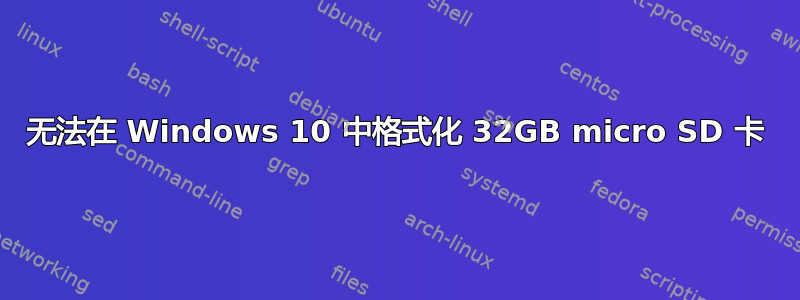
DISKPART> list disk
Disk ### Status Size Free Dyn Gpt
-------- ------------- ------- ------- --- ---
Disk 0 Online 465 GB 0
Disk 1 Online 31 GB 0
DISKPART> select disk 1
Disk 1 is now the selected disk.
DISKPART> clean
DiskPart succeeded in cleaning the disk.
DISKPART>create partition primary
DiskPart succeeded in creating the spectified partition.
DISKPART> active
DiskPart marked the current partition as active.
DISKPART> select partition 1
Partition 1 is now the selected partition.
DISKPART> format fs=fat32
0 percent completed
DiskPart has encountered an error: The parameter is incorrect.
See the System Event Log for more information.
答案1
据我所知,其中一个选项是
- 您的设备已受写保护。也许可以检查一下侧面是否有锁定装置。
- 您的设备快要坏了。SD 卡很脆弱,如果您用异样的眼光看它们,它们很容易坏掉。至少我的经验是这样的。
为了确定,请尝试在 Linux 环境中对其进行格式化。


