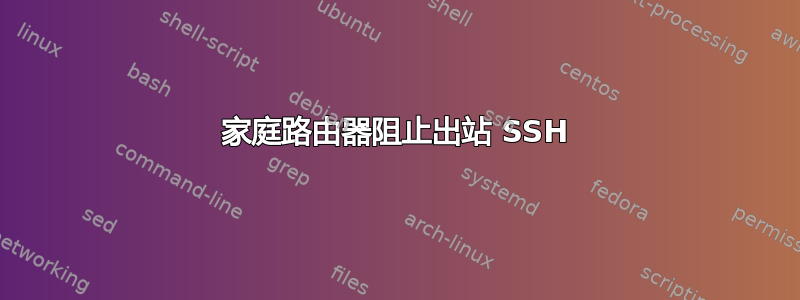
TL;DR 我无法从家里通过客户的 VPN SSH 连接到客户的服务器,但我可以从办公室连接到。
我使用的是 MacOS,当我在办公室时,我可以:
- 在我的计算机上启动一个 vagrant box。
- 使用 VPNC 将该流浪者形象加入到客户的 VPN。
- 通过 SSH 进入该 VPN 内的客户服务器。
但是,当我将工作电脑带回家时,我只能执行步骤 1 和 2,而不能执行步骤 3。
观察结果:
- 其他同事可以在自己家中完成步骤 3,无需客户进行任何额外配置。
- 完成第 1 步和第 2 步后,我可以在家中 ping 目标服务器(第 3 步),因此我认为客户的安全配置没有阻止我的家庭地址。我可以登录 VPN,然后对客户来说,我的 IP 是 10.0.0x/VPN IP - 客户的服务器看不到我在家。
- 运行
ssh user@server永远挂起。 - 如果我通过“设置”->“网络”并使用 MacOS 自己的 VPN 工具将我的整个计算机置于 VPN 上(而不是仅仅是 vagrant box),那么我能ssh 到客户的服务器。
我认为我的路由器可能以某种方式阻止了传出的 ssh 连接,但我没有任何阻止出站连接的规则。另外,看看上面的第 4 点。也许我应该查看我的 vagrant box 上的 VPN 配置,但据我所知,它与我的同事的相同。
谁知道是什么阻止我从家里进行 SSH 操作?
更新
运行输出ssh -vvvv 10.0.0.20:
vagrant@deployer:~$ ssh -vvvv 10.0.0.20
OpenSSH_6.6.1, OpenSSL 1.0.1f 6 Jan 2014
debug1: Reading configuration data /etc/ssh/ssh_config
debug1: /etc/ssh/ssh_config line 19: Applying options for *
debug2: ssh_connect: needpriv 0
debug1: Connecting to 10.0.0.20 [10.0.0.20] port 22.
debug1: Connection established.
debug1: identity file /home/vagrant/.ssh/id_rsa type -1
debug1: identity file /home/vagrant/.ssh/id_rsa-cert type -1
debug1: identity file /home/vagrant/.ssh/id_dsa type -1
debug1: identity file /home/vagrant/.ssh/id_dsa-cert type -1
debug1: identity file /home/vagrant/.ssh/id_ecdsa type -1
debug1: identity file /home/vagrant/.ssh/id_ecdsa-cert type -1
debug1: identity file /home/vagrant/.ssh/id_ed25519 type -1
debug1: identity file /home/vagrant/.ssh/id_ed25519-cert type -1
debug1: Enabling compatibility mode for protocol 2.0
debug1: Local version string SSH-2.0-OpenSSH_6.6.1p1 Ubuntu-2ubuntu2.7
debug1: Remote protocol version 2.0, remote software version OpenSSH_6.2
debug1: match: OpenSSH_6.2 pat OpenSSH* compat 0x04000000
debug2: fd 3 setting O_NONBLOCK
debug3: load_hostkeys: loading entries for host "10.0.0.20" from file "/home/vagrant/.ssh/known_hosts"
debug3: load_hostkeys: found key type ECDSA in file /home/vagrant/.ssh/known_hosts:1
debug3: load_hostkeys: loaded 1 keys
debug3: order_hostkeyalgs: prefer hostkeyalgs: [email protected],[email protected],[email protected],ecdsa-sha2-nistp256,ecdsa-sha2-nistp384,ecdsa-sha2-nistp521
debug1: SSH2_MSG_KEXINIT sent


