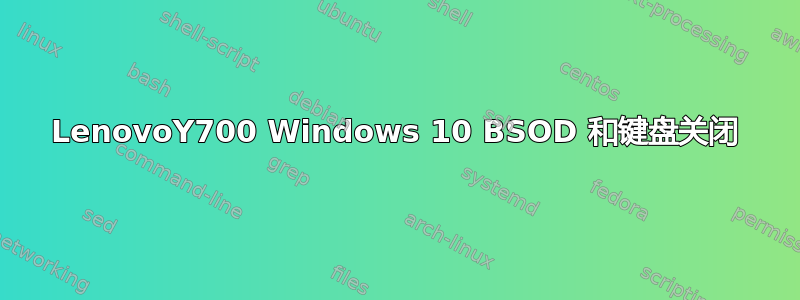
我正在寻求有关运行 Windows 10 的 LenovoY700 的帮助。有些日子它工作正常,但其他日子我的键盘停止工作(甚至无法让笔记本电脑进入睡眠状态),它实际上是关闭的。我唯一能做的就是按住电源按钮几秒钟将其完全关闭。在此期间,系统和鼠标工作完全正常,我可以做所有事情,包括使用键盘,大约 5-15 分钟,然后我得到了 BSOD。我尝试分析 minidump 并更新 wifi 驱动器和英特尔集成显卡驱动程序,但那不是问题 :(
Microsoft (R) Windows Debugger Version 6.3.9600.17336 AMD64
Copyright (c) Microsoft Corporation. All rights reserved.
Loading Dump File [C:\Windows\Minidump\121216-31234-01.dmp]
Mini Kernel Dump File: Only registers and stack trace are available
************* Symbol Path validation summary **************
Response Time (ms) Location
Deferred SRV*C:\Windows\symbol_cache*http://msdl.microsoft.com/download/symbols
Symbol search path is: SRV*C:\Windows\symbol_cache*http://msdl.microsoft.com/download/symbols
Executable search path is:
Windows 8 Kernel Version 14393 MP (4 procs) Free x64
Product: WinNt, suite: TerminalServer SingleUserTS
Built by: 14393.447.amd64fre.rs1_release_inmarket.161102-0100
Machine Name:
Kernel base = 0xfffff800`8028f000 PsLoadedModuleList = 0xfffff800`80594060
Debug session time: Mon Dec 12 01:22:44.612 2016 (UTC + 1:00)
System Uptime: 1 days 10:41:32.400
Loading Kernel Symbols
...............................................................
................................................................
................................................................
...
Loading User Symbols
Loading unloaded module list
................
Cannot read PEB32 from WOW64 TEB32 0000df8f - Win32 error 0n30
*******************************************************************************
* *
* Bugcheck Analysis *
* *
*******************************************************************************
Use !analyze -v to get detailed debugging information.
BugCheck 9F, {3, ffffbe8841188060, ffff800136f9c8e0, ffffbe8841a0a010}
Probably caused by : pci.sys
Followup: MachineOwner
---------
2: kd> !analyze -v
*******************************************************************************
* *
* Bugcheck Analysis *
* *
*******************************************************************************
DRIVER_POWER_STATE_FAILURE (9f)
A driver has failed to complete a power IRP within a specific time.
Arguments:
Arg1: 0000000000000003, A device object has been blocking an Irp for too long a time
Arg2: ffffbe8841188060, Physical Device Object of the stack
Arg3: ffff800136f9c8e0, nt!TRIAGE_9F_POWER on Win7 and higher, otherwise the Functional Device Object of the stack
Arg4: ffffbe8841a0a010, The blocked IRP
Debugging Details:
------------------
DUMP_FILE_ATTRIBUTES: 0x8
Kernel Generated Triage Dump
DRVPOWERSTATE_SUBCODE: 3
IMAGE_NAME: pci.sys
DEBUG_FLR_IMAGE_TIMESTAMP: 5801a742
MODULE_NAME: pci
FAULTING_MODULE: fffff80379510000 pci
CUSTOMER_CRASH_COUNT: 1
DEFAULT_BUCKET_ID: WIN8_DRIVER_FAULT
BUGCHECK_STR: 0x9F
PROCESS_NAME: System
CURRENT_IRQL: 2
ANALYSIS_VERSION: 6.3.9600.17336 (debuggers(dbg).150226-1500) amd64fre
DPC_STACK_BASE: FFFF800136FA4FB0
STACK_TEXT:
ffff8001`36f9c8a8 fffff800`8048a1cf : 00000000`0000009f 00000000`00000003 ffffbe88`41188060 ffff8001`36f9c8e0 : nt!KeBugCheckEx
ffff8001`36f9c8b0 fffff800`8048a0e2 : ffffbe88`41a0b4c8 00000000`00000002 00000000`00000004 ffffbe88`41a0b540 : nt!PopIrpWatchdogBugcheck+0xeb
ffff8001`36f9c910 fffff800`802f2300 : ffffbe88`00000000 ffffbe88`41a0b500 00000000`00140001 00000000`00000002 : nt!PopIrpWatchdog+0x22
ffff8001`36f9c960 fffff800`803dc59a : 00000000`00000000 ffff8001`36f6d180 ffff8001`36f79bc0 ffffbe88`42df2680 : nt!KiRetireDpcList+0x440
ffff8001`36f9cbe0 00000000`00000000 : ffff8001`36f9d000 ffff8001`36f96000 00000000`00000000 00000000`00000000 : nt!KiIdleLoop+0x5a
STACK_COMMAND: kb
FOLLOWUP_NAME: MachineOwner
IMAGE_VERSION: 10.0.14393.351
FAILURE_BUCKET_ID: 0x9F_3_ACPI_IMAGE_pci.sys
BUCKET_ID: 0x9F_3_ACPI_IMAGE_pci.sys
ANALYSIS_SOURCE: KM
FAILURE_ID_HASH_STRING: km:0x9f_3_acpi_image_pci.sys
FAILURE_ID_HASH: {20ddeb92-07eb-ebdc-bd08-44da71ffbd68}
Followup: MachineOwner
---------
答案1
查看 dmp 可知设备“ VEN_8086&DEV_1901”(英特尔 (R) Xeon (R) E3 - 1200/1500 v5/第六代英特尔 (R) Core (TM) PCIe 控制器)导致崩溃:
2: kd> !podev ffffbe8841188060
Device object is for:
DriverObject 41a90a70
Current Irp 00000000 RefCount 0 Type 00000022 AttachedDev ffffbe883ce774b0 DevFlags 00001040
Device queue is not busy.
Device Object Extension: ffffbe88411887b0:
PowerFlags: 00000040 =>SystemState=0 DeviceState=4
Dope: 00000000:
2: kd> !devstack ffffbe8841188060
!DevObj !DrvObj !DevExt ObjectName
ffffbe8841a1cb10 \Driver\pci ffffbe8841a1cc60 InfoMask field not found for _OBJECT_HEADER at ffffbe8841a1cae0
ffffbe883ce774b0 \Driver\ACPI ffffbe883ceeb840 InfoMask field not found for _OBJECT_HEADER at ffffbe883ce77480
> ffffbe8841188060 \Driver\pci ffffbe88411881b0 Cannot read info offset from nt!ObpInfoMaskToOffset
!DevNode ffffbe8841a34d30 :
DeviceInst is "PCI\VEN_8086&DEV_1901&SUBSYS_380217AA&REV_07\3&11583659&0&08"
ServiceName is "pci"
因此笔记本电脑内部的设备导致了此问题。更新所有驱动程序(nVIDIA GPU、Intel HD、无线、LAN、声音)在 Power 中禁用 PCIe 总线的省电选项设置并观察会发生什么。


