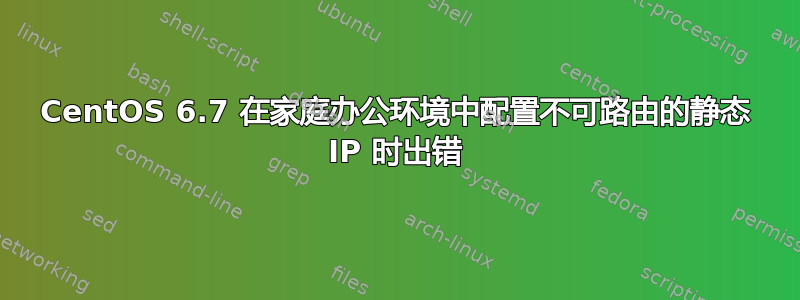
我有一个在 VMware Workstation 下运行 CentOS 6.7 的虚拟机。当它启动时,或者每当我执行
sudo service network restart
我收到以下错误:
SIOCADDRT: Network is unreachable
我将首先描述网络配置,然后列出一些其他症状。
首先,虚拟机在家庭办公环境中的 Windows Server 2012 R2 Essentials 下运行。ISP 是 Time Warner Cable,路由器的 LAN 面向 IP 是 192.168.0.1。ifcfg-eth0(见下文)中指定的 MAC 地址是由 VMware Workstation 生成的。DNS 服务器(也在下面)列出的 IP 地址是正确的。
内容/etc/sysconfig/network-scripts/ifcfg-eth0:
DEVICE=eth0
NAME=eth0
TYPE=Ethernet
BOOTPROTO="static"
HWADDR=00:0C:29:50:95:68
NM_CONTROLLED="no"
IPADDR=192.168.0.9
NETMASK=255.255.255.0
ONBOOT="yes"
内容/etc/sysconfig/network
NETWORKING=yes
HOSTNAME=837025-web1.csnaps.org
GATEWAY=192.168.0.1
NOZEROCONF=yes
运行 sudo service network restart 后,/etc/resolv-conf 的内容
; generated by /sbin/dhclient-script
search socal.rr.com csnaps.org
nameserver 209.18.47.62
nameserver 209.18.47.61
路由器表如下所示:
Kernel IP routing table
Destination Gateway Genmask Flags Metric Ref Use Iface
192.168.0.0 * 255.255.255.0 U 0 0 0 eth0
default 192.168.0.1 0.0.0.0 UG 0 0 0 eth0
更多症状:
我可以 ping 通 LAN 上的其他设备(即 192.168.0.xx),其他设备也可以 ping 通运行 CentOS 的虚拟机。我可以在 192.168.0.9(我分配给 CentOS 虚拟机的静态 IP)上启动 Telnet/SSH 会话。
我无法 ping 通外部地址(例如,151.101.64.73,这是 CNN.COM 的 IP 地址),但可以从其他机器 ping 通。
我无法解析 DNS 名称。nslookup 失败:
nslookup www.google.com
;; connection timed out; trying next origin
;; connection timed out; trying next origin
;; connection timed out; no servers could be reached
我不确定这个信息是否有用,但这是来自iptables -L -v -n:
[csnaps@837025-web1 etc]$ sudo iptables -L -v -n
Chain INPUT (policy ACCEPT 11046 packets, 1405K bytes)
pkts bytes target prot opt in out source destination
1013 76416 f2b-SSH tcp -- * * 0.0.0.0/0 0.0.0.0/0 tcp dpt:22
Chain FORWARD (policy ACCEPT 0 packets, 0 bytes)
pkts bytes target prot opt in out source destination
Chain OUTPUT (policy ACCEPT 24402 packets, 1999K bytes)
pkts bytes target prot opt in out source destination
Chain f2b-SSH (1 references)
pkts bytes target prot opt in out source destination
1013 76416 RETURN all -- * * 0.0.0.0/0 0.0.0.0/0
我究竟做错了什么?
更新 1:在此计算机的虚拟机设置中,有一个虚拟网络适配器配置为桥接,在启动时连接,并且实际上在虚拟机运行时处于连接状态。未检查复制物理网络连接状态。
如果我做了
VM > Removable Devices > Network Adapter > Disconnect
VM 响应:
eth0 NIC Link is Down
如果我然后做一个
VM > Removable Devices > Network Adapter > Connect
VM 响应:
eth0 NIC Link is Up 1000 Mbps Full Duplex, Flow Control: None
更新2: 以下是工作站的虚拟网络编辑器设置:



