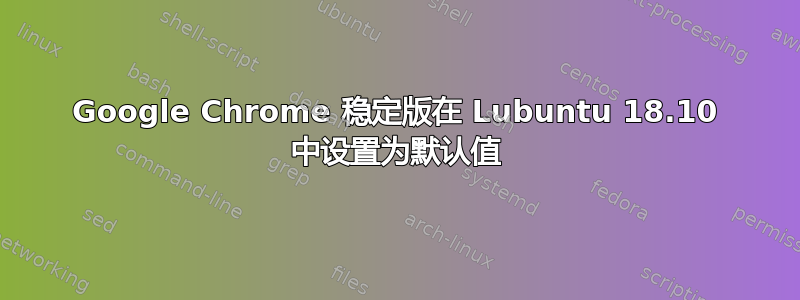
我有 Lubuntu 18.10,似乎无法将 Google Chrome Stable 设为默认浏览器。我在线阅读以进入终端并选择浏览器并按 Enter 键,但是,这不起作用:
sudo update-alternatives --config x-www-browser
我在键盘上设置了快捷键,点击CtrlB即可弹出浏览器,但是却弹出了 Firefox。如何将 Google Chrome 设置为 Lubuntu 18.10 中的默认浏览器?
答案1
打开终端并执行以下操作:
export BROWSER=""
xdg-settings set default-web-browser google-chrome.desktop
在最后一步中,您可以使用 google-chrome-stable.desktop 而不是 google-chrome.desktop。
信用是由于已接受答案的评论https://unix.stackexchange.com/a/310892
答案2
这对我有用:Ubuntu 22.10(“Kinetic”)
- 首选项 > LXQt 设置 > 文件关联 > 默认应用程序选项卡 > Web 浏览器(当前设置为 Google Chrome)
- 选择更改 > Firefox > 确定
- 选择更改 > 选择 Google Chrome > 确定
- 关闭。
答案3
我刚刚卸载了 Firefox,Google Chrome 现在是默认浏览器。


