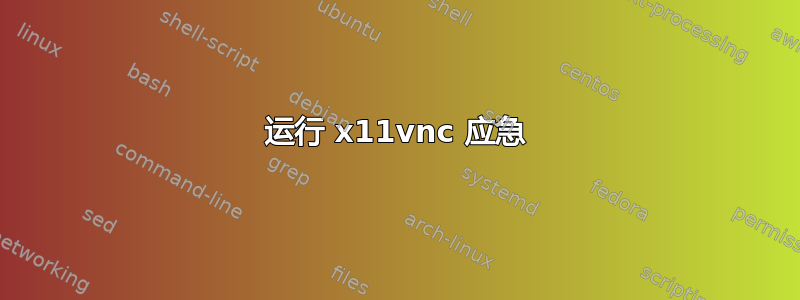
本质上我有这个bash
名称(开始)
#!/bin/bash
x11vnc rfbport subport && x11vnc rfbport main port
source /home/Desktop/prime.sh;
姓名(主要)
#!/bin/bash
x11vnc rfbport mainport
source /home/Desktop/prime.sh
我将非常感激任何有关可能的语法错误以及这是否可行的建议。这样做的目的主要是防止 vnc 在崩溃或客户端离开后无法工作。第一个脚本启动主要是为了崩溃,因为如果 shell 停止工作,我认为第二个 shell 等待会起作用。但是我昨天才开始使用 linux,所以我不确定。
答案1
我认为你可能实际上想使用--loop重新启动选项x11vnc
-loop
Create an outer loop restarting the x11vnc process whenever it
terminates. -bg and -inetd are ignored in this mode (however
see -loopbg below).
Useful for continuing even if the X server terminates and
restarts (at that moment the process will need permission to
reconnect to the new X server of course).


