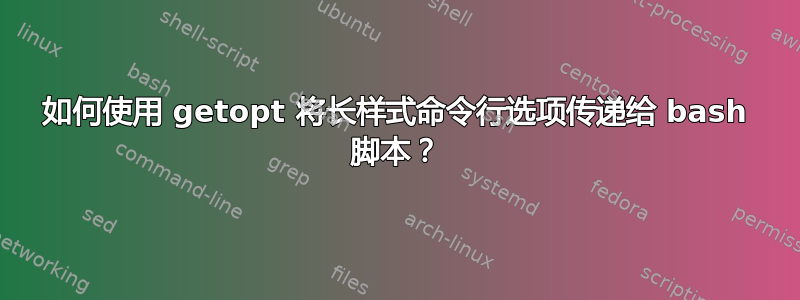
我有一个脚本,是我从谷歌搜索中收集到的一些知识拼凑而成的:
#!/usr/bin/env bash
usage() {
declare -r script_name=$(basename "$0")
echo """
Usage:
"${script_name}" [option] <name>
Option:
-host <foo.com|bar.com|baz.com|...>
-accountId <001123456789|002123456789|...>
"""
}
main() {
if [[ $# -eq 0 ]]; then
usage
exit 1
fi
OPTIONS=$(getopt -o '' -l help,host,accountId -- "$@")
eval set -- "$OPTIONS"
while true
do
case $1 in
-help) usage
exit 0
;;
-accountId) ACCOUNTID=$2; shift 2;;
-host) HOST=$2 shift 2;;
--) shift ; break ;;
esac
done
echo host: $HOST, accountId: $ACCOUNTID
}
main "$@"
这是它的输出:
$ . test.sh -help
host: , accountId:
$ . test.sh -host foo.com -accountId 001123456789
host: , accountId:
我做错了什么?
答案1
小bug,应该有;HOST=$2 之后
如果你想在长选项前面使用一个破折号,你可以添加-Agetopt 选项。
此外,由于 host 和 accountId 有必需的选项,因此它们后面应该跟一个:
OPTIONS=$( getopt -a -o '' -l help,host:,accountId: -- "$@" )
(camelCase 不是最好的选项,不如只使用 accountid 而不是 accountId)
我通常更喜欢同时提供长期和短期选项,因此会使用:
OPTIONS=$( getopt -a -o 'h:a:' -l help,host:,accountId: -- "$@" )
和
-a|--accountId) ACCOUNTID=$2; shift 2;;
-h|--host) HOST=$2; shift 2;;
您还应该检查 getopt 的结果代码,如果选项错误,您就不想继续:
因此,在 OPTIONS=$(... 行之后添加以下内容:
if [[ $? -ne 0 ]] ; then
usage ; exit 1
fi
顺便说一句,如果正在显示用法,您可能总是想退出,所以为什么不把1号出口在使用结束时,您可以使用:
[[ $# -eq 0 ]] && usage
...
[[ $? -ne 0 ]] && usage
...
--help) usage;;


