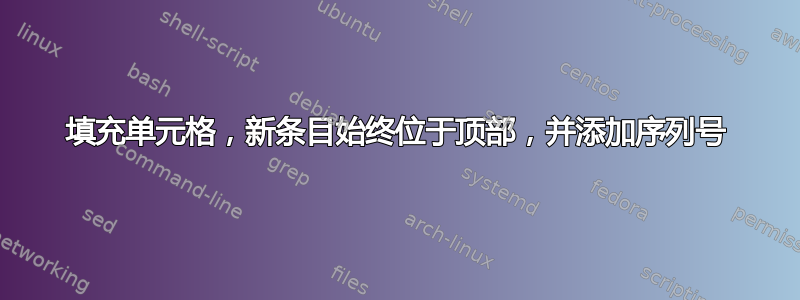
我对 Excel 中的 VBA 还很陌生,但我正在做的一个小项目需要它,需要您的帮助。
我需要做的是在工作簿中一张单独的工作表(“机器”)上填充一个列表,该列表来自我输入信息的另一张工作表(“新机器”),在“新机器”工作表上输入的信息将被清除,准备进行另一次输入。
我希望新条目出现在列表顶部,并在该行添加 2 个连续的数字,与新条目相对应。
本质上
A 列 B 列 C 列
... ... ...
2 2 信息
1 1 信息
这是我目前拥有的代码:
Sub capturedata()
Dim wks As Worksheet
Dim lastrow As Long
Set wks = Sheets("Machines")
lastrow = wks.Range("A:A").Find("*", SearchOrder:=xlByRows, SearchDirection:=xlPrevious).Row
wks.Cells(lastrow + 1, 3).Value = Cells(6, 2).Value
wks.Cells(lastrow + 1, 4).Value = Cells(7, 2).Value
wks.Cells(lastrow + 1, 5).Value = Cells(8, 2).Value
wks.Cells(lastrow + 1, 6).Value = Cells(9, 2).Value
wks.Cells(lastrow + 1, 7).Value = Cells(10, 2).Value
wks.Cells(lastrow + 1, 8).Value = Cells(11, 2).Value
wks.Cells(lastrow + 1, 9).Value = Cells(12, 2).Value
wks.Cells(lastrow + 1, 10).Value = Cells(13, 2).Value
wks.Cells(lastrow + 1, 11).Value = Cells(14, 2).Value
Range("B6:B14").ClearContents
End Sub
这样我就可以从上到下输入信息来填充列表,但仅此而已。
答案1
新作品登上榜首
在第二行上方插入新行,而不是查找lastrow
您还可以复制整个范围一次,而不必遍历每个单元格。
Sub capturedata()
Dim wks As Worksheet
Set wks = Sheets("Machines")
With wks
.Rows(2).EntireRow.Insert
.Range("C2:K2") = Range("B6:B14").Value
End With
Range("B6:B14").ClearContents
End Sub


