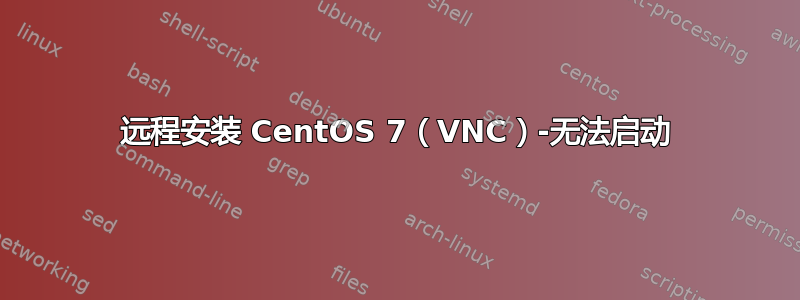
我正在尝试按照以下步骤在机器上远程安装 CentOS 7(在另一台 CentOS 7 上)...
http://www.danpros.com/2016/02/how-to-install-centos-7-remotely-using-vnc
...基本上是使用下面的引导文件启动机器...
wget http://mirror.centos.org/centos/7/os/x86_64/isolinux/vmlinuz -O vmlinuz-7
wget http://mirror.centos.org/centos/7/os/x86_64/isolinux/initrd.img -O initrd-7.img
...并使用 VNC 访问它。
但是,使用上述启动方案重新启动机器后出现以下错误...
[FAILED] Failed to start Switch Root.
See 'systemctl status initrd-switch-root.service' for details.
Warning: /dev/root does not exist
Generating "/run/initramfs/rdsosreport.txt"
Entering emergency mode. Exit the shell to continue.
Type "journalctl" to view system logs.
You might want to save "/run/initramfs/rdsosreport.txt" to a USB stick or /boot
after mounting them and attach it to a bug report.
在文件里面...
/etc/grub.d/40_custom
...有以下内容...
#!/bin/sh
exec tail -n +3 $0
# This file provides an easy way to add custom menu entries. Simply type the
# menu entries you want to add after this comment. Be careful not to change
# the 'exec tail' line above.
menuentry 'NetInstall' {
load_video
set gfxpayload=keep
insmod gzio
insmod part_msdos
insmod xfs
set root='hd0,msdos1'
if [ x$feature_platform_search_hint = xy ]; then
search --no-floppy --fs-uuid --set=root --hint='hd0,msdos1' 0c9d9ace-9666-4977-ab1c-892f62880970
else
search --no-floppy --fs-uuid --set=root 0c9d9ace-9666-4977-ab1c-892f62880970
fi
linux16 /vmlinuz-7 inst.vnc inst.vncpassword=12345678 inst.headless ip=172.16.13.128::172.16.13.2:255.255.255.0::eno16777736:none nameserver=8.8.8.8 inst.repo=http://mirror.centos.org/centos/7/os/x86_64/ inst.lang=en_US inst.keymap=us
initrd16 /initrd-7.img
}
知道为什么会发生上述错误吗?
谢谢!
答案1
我在这个链接上打开了一个包含大量有关此问题的信息的帖子......
https://www.centos.org/forums/viewtopic.php?t=61089
基本上,问题发生的原因是下面的引导文件的版本......
wget http://mirror.centos.org/centos/7/os/x86_64/isolinux/vmlinuz -O vmlinuz-7
wget http://mirror.centos.org/centos/7/os/x86_64/isolinux/initrd.img -O initrd-7.img
我开始使用这些版本并且问题就不再存在了......
wget http://mirror.centos.org/centos/7.2.1511/os/x86_64/isolinux/vmlinuz -O vmlinuz-7
wget http://mirror.centos.org/centos/7.2.1511/os/x86_64/isolinux/initrd.img -O initrd-7.img


