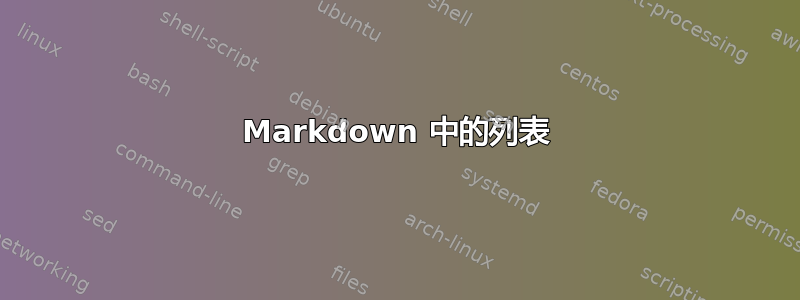
假设我有如下列表 -
1. some content
2. some content
2b . some content
2c. some content
3. some content
现在,如果我以 markdown 方式解析,结果如下 -
一些内容
一些内容
2b. 一些内容
2c. 一些内容
更新 - 我一直手动提供数字,但仍然无法正确呈现:(
3. some content
可以看出,markdown 语法完全乱了。我该如何按照我想要的方式表达呢?
答案1
Enter在 2b. 和 2c. 之前插入一个空格字符来缩进这些行,并在按下键开始新行之前在每行末尾插入两个空格。
- 一些内容
- 一些内容
2b. 一些内容
2c. 一些内容 - 一些内容
按灰色编辑此答案下的链接显示未渲染的 markdown 文本。这也不会改变列表中行的编号。
答案2
Markdown 无法理解 a、b、c,你可能想像这样使用它
1. some content
2. some content
1. some content
2. some content
3. some content
将被渲染为
- 一些内容
- 一些内容
- 一些内容
- 一些内容
- 一些内容
另一种方法是,如果你仍然想使用 a、b、c,你可能想使用无序列表,但你需要手动提供你的数字
- 1) some content
- 2) some content
- 2b) some content
- 2c) some content
- 3) some content
使得
- 1)一些内容
- 2)一些内容
- 2b)一些内容
- 2c)一些内容
- 3)一些内容
答案3
Markdown 可以“强制”创建子列表,在行尾使用 2 个空格,然后按回车键,强制换行。
因此
1. some content
1. some content
1a. some content
4b. some content
1. some content
变成这样
- 一些内容
- 一些内容
1a. 一些内容
4b. 一些内容 - 一些内容
看看它如何设置编号点本身,但不为 a 和 b 部分设置编号,它们必须专门编号。我故意在那里“破坏”编号以显示这一点。
顺便说一句,Stack Exchange 使用 markdown 来格式化问题和答案,因此您可以在此处的任何问题或答案编辑器中随心所欲地练习,并实时查看其外观。


