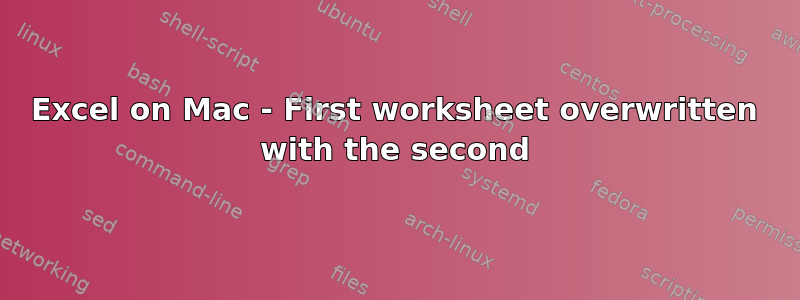
So I'm new to Mac and I'm working with a spreadsheet in Microsoft Excel. It has one worksheet in it initially. While I'm working with it, I start putting things into a second worksheet. When I'm done, I save and close the program. Then the next time I open the file, it only has the second worksheet, the first one has disappeared entirely. Oddly enough, the name of the sheet is the same as the missing one.
I've tried hitting the save button on each page individually. I've also hit 'save' when it asks me while I'm closing it. Which is also odd because it'll ask me that even though I just saved everything manually and made no additional changes.


