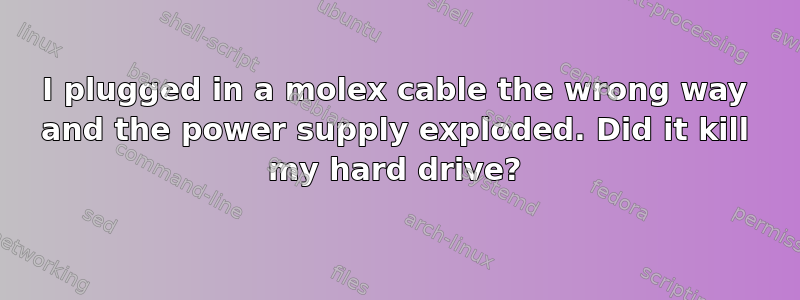
I bought a cheap kit allowing me to use a 3.5 SATA hard drive with a laptop, by plugging it in with USB. It still requires external power supply so I used an adapter that came with this kit but I plugged it the wrong way - the molex cable has four wires - one yellow, two black and one red and they are labeled 1, 2, 3, 4.
The power supply exploded (the enclosure is fine but it sparked) when I plugged it in, probably because it was plugged in the wrong way. Could this kill my hard drive? There wasn't any smell coming from the hard drive but I'm not sure that it wasn't fried.
When I shake the power supply I hear a rattling sound (similar to what you hear when you shake a burned out light bulb) - is it a sign that the power supply exploded first and it saved my hard drive?
I found conflicting answers on the Internet: this link says that it shouldn't kill the hard drive but this said it should.
As I have no alternative power supply I can't check it right now (if there is another way to check if it's fine please post it).
答案1
Simply plugging the cable in backwards would not cause what you observed (although it isn't exactly good for the drive).
It should be noted that hard drive circuity has safety resistors on it to protect the logic board should there be an over-volt condition on the power connector. This is standard practice on most low-voltage electronic equipment. Even though the connectors are designed to not allow a backwards connection, the circuits themselves are still designed to handle the situation if someone somehow manages to do it. This is why the ground pins are in the center -- they're still ground no matter what way the connector goes in.
The hard drive is probably OK, but of course there are no guarantees here whatsover.
Here is what likely happened:
The SATA connector was either not crimped properly to the wires, or the components in the brick itself were not soldered correctly. Either way, that's a short circuit, and it's quite possible that not even a drop of power actually made it to the hard drive.
A standard PC AMP (Molex) power connector uses 18AWG wires, which can carry up to 10A of current each. SATA power connectors use 28AWG wires, which can carry only 1.5A of current each. Because hard drives can pull up to 6A of power on the 5V rail (which exceeds the current-carrying capacity of any single 28-gauge wire), each 18 gauge wire on the Molex connector is crimped to three of the 28 gauge wires on the SATA connector so that the current load is spread out over them. In electrical work, this is known as ganging.
Here is a pin diagram of a SATA conector. Note the matching Molex wire color in the right-hand column: (Also note that Molex connectors do not provide a 3V line).
Here is a picture of an un-crimped SATA power connector:
As you can see, the 28-gauge pins are tiny, and they MUST be lined up perfectly. If you've ever crimped an RJ-45 connector to an Ethernet cable, you probably understand how easy it is to accidentally crimp two wires down to the same pin if you don't line them up properly when you push the connector on.
This isn't a big deal with Ethernet, as even with PoE, you're only talking about 500mA of power there. But with SATA, it's literally 10 times that. Accidentally crimping a hot wire to ground creates a short circuit which is a very real fire hazard at those current loads.
I drew up this ugly diagram to show what would happen if the SATA crimp were crooked by just 1 pin.
All that power flows straight back to the brick over one ground wire with no resistance. Pop, sizzle, and fry. It would take a very well-designed, high quality power brick to handle that error safely. This is why you should never trust your electronic equipment with no-name Chinese garbage power supplies. This goes for PC's, phone chargers, and the like.
An improperly designed/built power supply can ruin your electronics at best, and start a fire at worst.
答案2
There's no real way to tell if the hard drive's fine but this shouldn't happen.
Molex cables are keyed - though I suppose if it was truly dodgy the end connecting to the external power supply might be odd. Even then, typically what goes into the device is 'pure' DC.
As for power supplies, you might have a fuse or a blown out component like a voltage regulator but this is before power goes into the circuit board that adjusts the voltages for the hard drive.
So, no promises. From your description, the PSU is probably toast, and hacking it open to see if its a fuse (if there's one) or another component is a diagnostic step you should try. If nothing else, its not particularly trustworthy.
As for the drive, I'd do a visual inspection, sudden death of its enclosure may cause data loss and you MIGHT have burnt something out by doing the impossible and plugging things in the wrong way. There's no way to check short of trying it in a known good enclosure or system.
答案3
In these situations it is more likely to kill the hard drive than it is to kill the power supply.
However there is no way for us to know and the only way for you to find out for sure is to test it with another supply.
Note that it is generally quite hard to plug a Molex in the wrong way round without significant force. It's potentially possible you had a faulty power supply and plugged it in the right way round.
答案4
This happened to me too! I bought a cheap Chinese ATA to USB device. The device did work, but it was designed with the ATA connector upside-down, so that when the button and indicator lights on the device were facing upwards, the hard drive was label-side down with the delicate circuits exposed, so I preferred to instead keep the hard drive upright and the device upside-down. At one point while using it, I forgot to insert the molex power connector into the device likewise upside-down, and although the connector is notched to theoretically prevent misconnection, the cheap plastic had enough give that it quite easily went into the socket.
There was a loud bang. A wisp of smoke blew out of the hard drive, and there was a burning smell. Both the ATA to USB adapter and the hard drive were dead.
The only saving grace is that the USB cable wasn't plugged into my laptop at the time.





