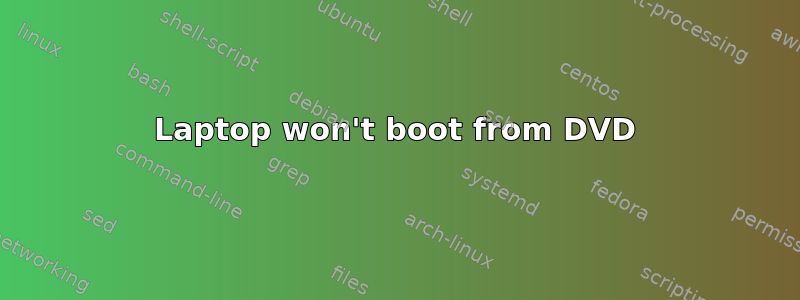
When I try to boot from DVD in my laptop it says "An operating system wasn't found.Try disconnecting any drives that don't contain an operating system."I tried all the boot settings.Legacy and UEFI.I also tried USB boot.It is also not working.I want to install windows 10, but I can't do that now because of this problem.Please help me.
答案1
If you're not reaching a menu where you can select a boot disk, then you may need to not only allow legacy boot, but also set the DVD drive as the 1st boot drive.
Also, if your uefi has "fast boot", turn that off.
答案2
"I tried all the boot settings.Legacy and UEFI.
If you tried an UEFI boot then you do not have BIOS in the firmware, instead your have UEFI firmware. Window 10 is perfectly eable to boot from UEFI, so this should just work without needing any legacy settings. So no need to turn CSM on. I would even say, leave it off to keep things simpler.
The reverse is true for secure boot. It was an idea to allow only booting from signed binaries, but the key has leaked. It no longer makes things safe and it can confuse things. So turn that off.
Now put a known good working windows 10 x64 DVD in the DVD drive. Known good as in test it on another PC. Do not use a self burned at max speed iso downloaded from some untrusted site. If you do not have aknown and trusted DVD then you can use this tool to download one. Burn to to an DVD and verify it. Or create a FAT32 pendrive and 'burn' the iso to that. Rufus is the preferred tools for that.
when I try to boot from DVD in my laptop it says "An operating system wasn't found. Try disconnecting any drives that don't contain an operating system.
This means that it either is not trying to boot from the DVD, or the DVD is not bootable. The steps above should have resulted in a good bootable DVD or USB pendrive. You can try to resolve this by going into the UEFI setup program and makeing sure that the DVD is set to bootable. Also make sure that the DVD is in the drive before you boot, since some systems seems to miss CD/DVDs which were not present at power on.
I also tried USB boot.It is also not working.
Same as with tbhe DVD. UEFI setup prog. Make sure it is bootable. But also make sure that it is plugged into an USB3 port and that it is an USB3 pendrive. (win10 and chipset do not offer standard support for USB2 during installation. You would need to load an extra driver for that).
Now all of this is rather generic advice. It would help if you could add a screenshot of your UEFI settings. It would help to confirm that CSM, secure boot and fast boot are off. It would help to know that the pendrive is in FAT32 format (which works) or NTFS (which does not work with EFI boot). It would be nice if we knoew that there was no bootloader and only the bootx64.EFI file in the right folder. Etc etc.


