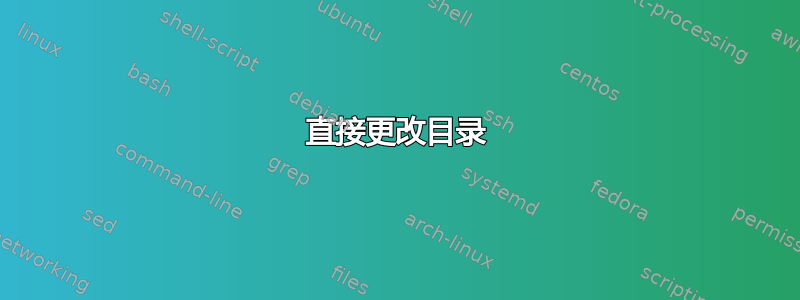
我刚刚开始熟悉 Powershell。
只是一个简单的问题:
如果我在特定目录中,并希望直接转到另一个目录,可以吗?
例如:当前路径;test/1/2/3/4/5>,我想从这个目录转到
(1)测试/1
(2)完全不相关的目录,例如桌面?
希望这是有意义的。
(Windows 10)。
答案1
从 MS-DOS 的旧时代开始,就出现了 CD:更改目录,现在在 PowerShell 中名为 Set-Location,CD 是它的别名之一,此命令将帮助您直接更改为所需的目录(或文件夹)。
Set-Location 的帮助告诉我们:
NAME
Set-Location
SYNTAX
Set-Location [[-Path] <string>] [-PassThru] [-UseTransaction] [<CommonParameters>]
Set-Location -LiteralPath <string> [-PassThru] [-UseTransaction] [<CommonParameters>]
Set-Location [-PassThru] [-StackName <string>] [-UseTransaction] [<CommonParameters>]
ALIASES
sl
cd
chdir
REMARKS
Get-Help cannot find the Help files for this cmdlet on this computer. It is displaying only partial help.
-- To download and install Help files for the module that includes this cmdlet, use Update-Help.
-- To view the Help topic for this cmdlet online, type: "Get-Help Set-Location -Online" or
go to http://go.microsoft.com/fwlink/?LinkID=113397.
因此,当使用 Set-Location 时,您可以指定新路径,例如:
Set-Location C:\Windows
奇迹发生了。
答案2
您还可以使用pushd/popd它暂时切换到不同的文件夹并返回到之前使用的文件夹。
PS> pwd
Path
----
C:\Test\1\2\3\4\5
PS> Push-Location C:\Test\1
PS> pwd
Path
----
C:\Test\1
PS> Pushd ~\Desktop
PS> pwd
Path
----
C:\Users\UserName\Desktop


