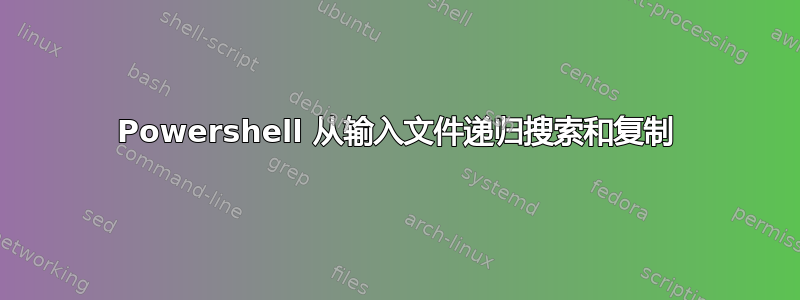
寻找一种方法来指定不带扩展名的可能文件名列表,并以递归方式搜索文件夹树,然后将找到的文件复制到新位置。
答案1
可以从文件中读取要包含的文件。根据需要更改
vars$Include和。$BaseFolder$NewLocation
$Include = @"
Name1
Name2
Name3
"@
$BaseFolder = "X:\path\to\somewhere"
$NewLocation = "Y:\path\to\somewhere\else"
Get-ChildItem -Path $BaseFolder -recurse -include * |
Where-Object {$Include -contains $_.BaseName }|
Copy-Iterm -Destination $NewLocation -whatif
如果输出看起来没问题,请删除-whatif最后一行。


