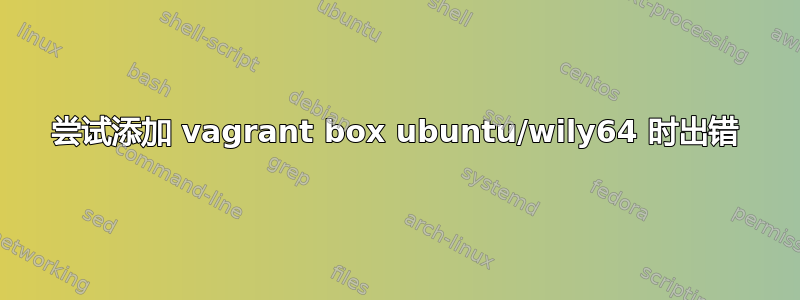
由于某种原因,我无法下载 ubuntu-wily 盒子
$ vagrant box add ubuntu/wily64
==> box: Loading metadata for box 'ubuntu/wily64'
box: URL: https://atlas.hashicorp.com/ubuntu/wily64
==> box: Adding box 'ubuntu/wily64' (v20160715.0.0) for provider: virtualbox
box: Downloading: https://atlas.hashicorp.com/ubuntu/boxes/wily64/versions/20160715.0.0/providers/virtualbox.box
box:
An error occurred while downloading the remote file. The error
message, if any, is reproduced below. Please fix this error and try
again.
The requested URL returned error: 404 Not Found
这很奇怪,因为我可以毫无问题地下载 xenial 和 trusty 盒子:
$ vagrant box add ubuntu/trusty64
==> box: Loading metadata for box 'ubuntu/trusty64'
box: URL: https://atlas.hashicorp.com/ubuntu/trusty64
==> box: Adding box 'ubuntu/trusty64' (v20170216.0.0) for provider: virtualbox
box: Downloading: https://atlas.hashicorp.com/ubuntu/boxes/trusty64/versions/20170216.0.0/providers/virtualbox.box
box: Progress: 51% (Rate: 910k/s, Estimated time remaining: 0:04:04)
请注意,我使用这个盒子已经好几个星期了,没有出现任何问题。当我注意到这个问题时,我尝试从降级到1.9.1看看1.8.7问题是否解决了。结果并没有。
我的开发机器运行的是 windows10 64 位,这是我的 vagrant 版本信息:
$ vagrant version
Installed Version: 1.8.7
Latest Version: 1.9.1
编辑刚刚在我的 Windows7 64 位笔记本电脑上尝试了此操作,但出现了同样的错误。也许这是 hashicorp 方面的错误?
答案1
ubuntu这似乎是 Hashicorp 方面的问题。下面所有超过一个月的盒子都无法下载,尽管它们仍然在Ubuntu 的盒子列表页面。
可能是这些盒子已从帐户中删除,ubuntu但盒子列表页面是由过时的缓存提供的。
似乎其他较旧的盒子也消失了。例如,第二受欢迎的 Ubuntu Wiley 盒子larryli/wily64(也是八个月前)也返回了 404。
如果官方和/或可靠的供应商突然移除了盒子,那么始终值得检查一下是否突然出现了严重的安全漏洞;移除盒子可能是为了避免在修复版本的新版本制作过程中进一步传播。但是,至少在本文编辑时,Ubuntu 15.10 安全声明已经是半年多以前的事情了。
话虽如此,但该版本的其他盒子,无论新旧,似乎仍能正常工作(这意味着它可能不是 Atlas 上旧盒子的普遍问题)。plainspooky/ubuntu-wily_amd64_vbox(7 个月前)和gigerdo/ubuntu-wily(10 个月前)仍可用。
做一个搜索 ubuntu 和 wiley会给你提供一些选项。我通常按照受欢迎程度的顺序进行选择,因为下载次数越多的东西就越有可能被发现有错误或恶意代码。(通常我会尽可能只从“官方”账户下载。)
如果您依赖于 Atlas 上没有官方供应商提供的旧版本,那么最安全、最可靠的做法是推出您自己的盒子(您可以自行将其上传到 Atlas 上的帐户)。打包机是完成这一任务的绝佳工具。


