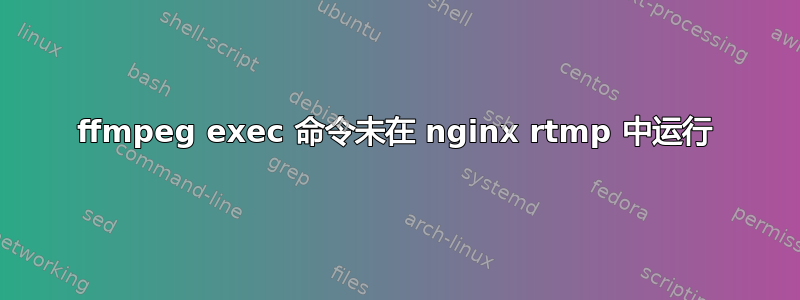
我正在使用 nginx 和 rtmp 模块来流式传输实时 hls 和 mpeg-dash。这是我在 nginx .conf 中的 rtmp 命令
rtmp {
server {
listen 1936;
application mypull {
live on ;
meta copy;
allow play all;
pull rtmp://184.72.239.149/vod/BigBuckBunny_115k.mov name=test live=1;
exec_push /usr/bin/ffmpeg -re -i rtmp://localhost:1936/mypull/$name -vcodec libx264 -acodec libmp3lame -f flv rtmp://localhost:1936/hls/$name;
}
application dash {
live on;
dash on;
dash_path /tmp/dash;
dash_nested on;
dash_fragment 5s;
dash_playlist_length 30s;
}
application hls {
live on;
hls on;
hls_playlist_length 30s;
hls_fragment 5s;
hls_path /tmp/hls;
}
}
}
但它没有播放。似乎 ffmpeg 命令甚至没有运行。并且 hls 和 dash 文件夹是空的。有人可以帮我吗?
答案1
如果你还没有弄清楚,我遇到了一个非常类似的问题,解决方案是修复 ffmpeg 的权限。
请参阅此处以供参考 >https://github.com/arut/nginx-rtmp-module/issues/898#issuecomment-280203062
你应该
chmod -R 755 /usr/bin/ffmpeg
并且希望能够工作。
我的声誉很低,我无法评论询问您是否尝试过给予正确的权限,因此如果我的回答没有帮助,我提前表示抱歉。


